Editing Tasks
You can follow these steps to edit a task:
1. Select the task you want to edit in the Tasks screen. The Edit Task screen is displayed.
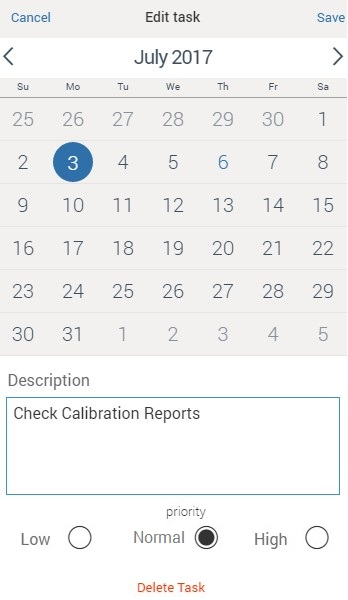
2. Edit details such as due date, description, or priority for the task.
3. Click Save to save your changes. Click Cancel to undo the changes.
4. Additionally, you can delete the task by clicking the Delete Task option.