Adding New Tasks
You can add new tasks from within the ServiceMax Field Service Application by following these steps:
1. In the Tasks screen, click the Add Task icon to add a new task. The New Task screen is displayed as follows:
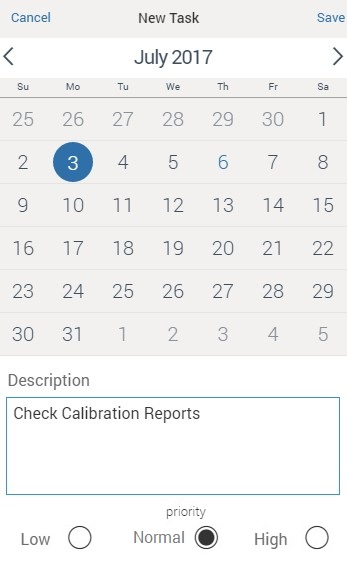
2. Select the due date for the task by clicking the required date in the calendar.
3. Enter a description for the task in the Description field.
4. Select the priority of the task. By default, the priority is set to Normal.
5. Click Save to add the task. Click Cancel to discard adding a new task.