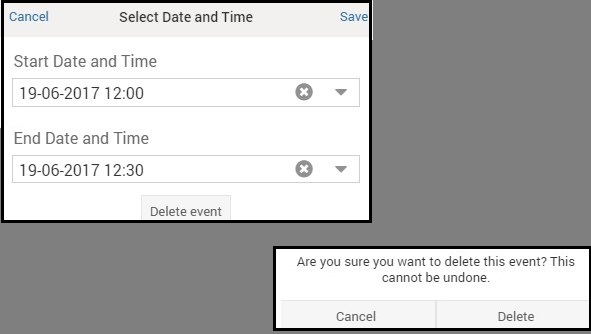Deleting an Event
You cannot delete a work order event. But you can delete a user event using the following methods:
To delete user event using the pencil icon:
1. Click the pencil icon for an event. The Edit Event pop up window is displayed.
2. Click Delete Event. A confirmation message is displayed.
3. Click Delete to confirm the deletion of the event.
To delete user event by long tap:
1. Click and hold the event till it is highlighted in black
2. Drag and drop the event to the required time in Day View. The Edit Event pop-up is displayed.
3. Click Delete Event. A confirmation message is displayed.
4. Click Delete to confirm the deletion of the event.