Data Sync
Data Sync synchronizes both event data (events, related records, child records), download, and advanced download criteria records.
To sync data:
• Click Sync Data Now option to start a manual data sync.
|
|
You must have connectivity to perform Data Sync.
|
• If you click Sync Data Now for the first time, a prompt is displayed.
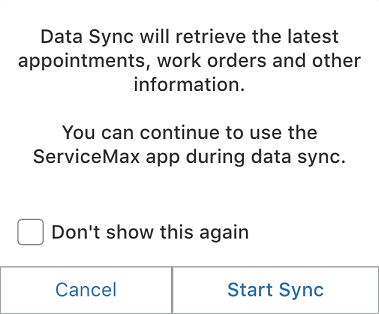
• Select the checkbox next to Don’t show this again, so the message is not displayed subsequently and data sync will begin as soon as you click the button.
All the other options on the Tools page are disabled when the sync is in progress, but you can still access other pages in the app. |
• Any server validation error during data sync (manual, scheduled, and smart sync) is displayed with the error containing three labels:
◦ The error message
◦ The error code
◦ The event name for which the error occurs.
Example: If there is no permission for the user to any of the objects, the following error message is displayed during data sync: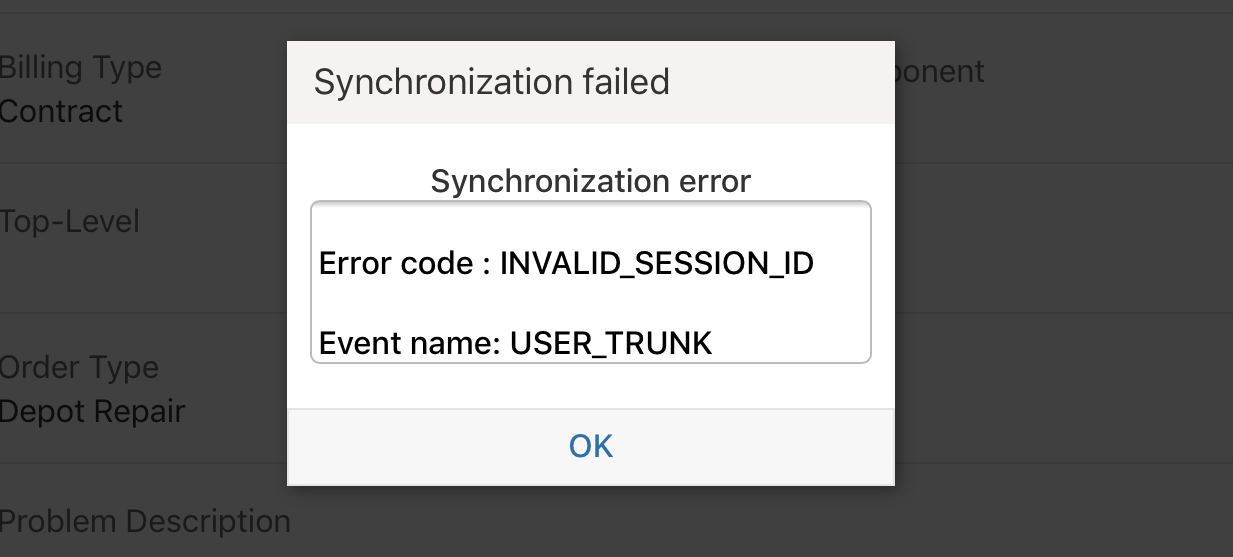 Error message: The requested resource does not exist Error code: NOT_FOUNDEvent name: SVMXC_Service_Order_c
Error message: The requested resource does not exist Error code: NOT_FOUNDEvent name: SVMXC_Service_Order_c
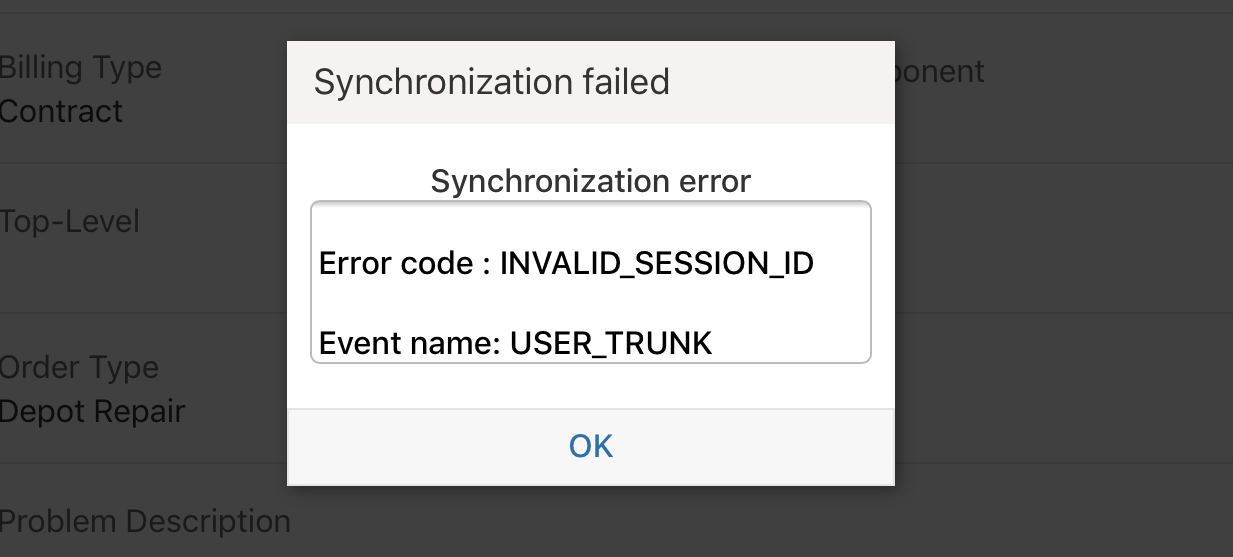 Error message: The requested resource does not exist Error code: NOT_FOUNDEvent name: SVMXC_Service_Order_c
Error message: The requested resource does not exist Error code: NOT_FOUNDEvent name: SVMXC_Service_Order_c
• The data sync progress is indicated by a blue bar at the top of the tools page as shown in the above screenshot.
• On completion of data sync, an alert message is displayed at the top of the screen as shown in the following screenshot, irrespective of the page you are currently viewing.
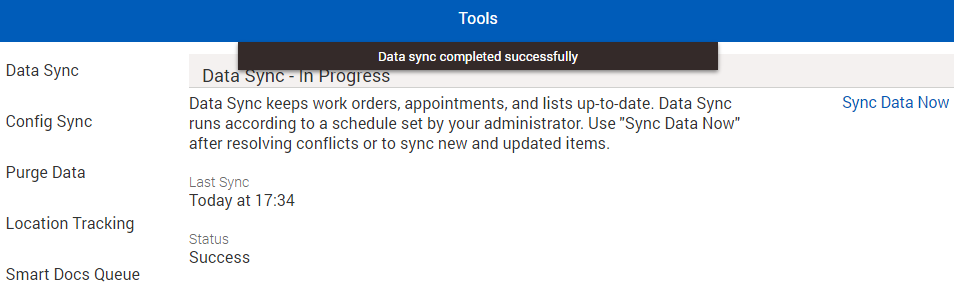
• The Last Sync date time and the last sync Status is displayed in the Data Sync section. All dates and times displayed are as per the time zone, Region Format, and 24-Hour Time Settings configured in your mobile device/laptops.
• After the completion of the data sync, the page is refreshed to reflect the new changes. An alert message Refreshing view is displayed at the top of any page you are currently viewing.
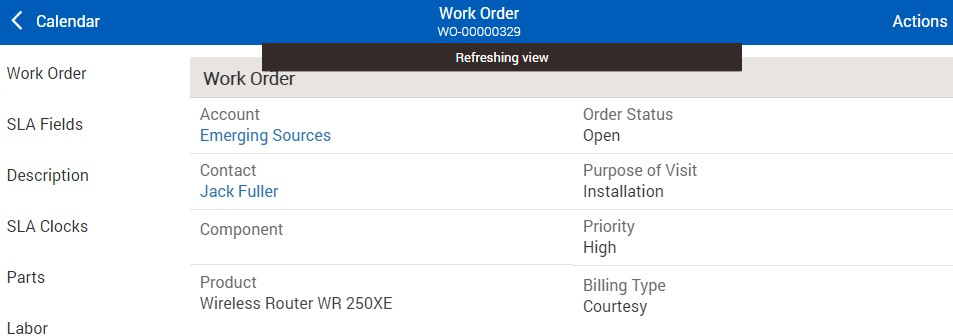
• When data sync results in one or more sync conflicts, the sync conflict is displayed as a badge with the number of conflicts on the Data Sync option and also on the Tools option in the navigation bar. To know more about sync conflicts, refer to the Resolving Conflicts section.