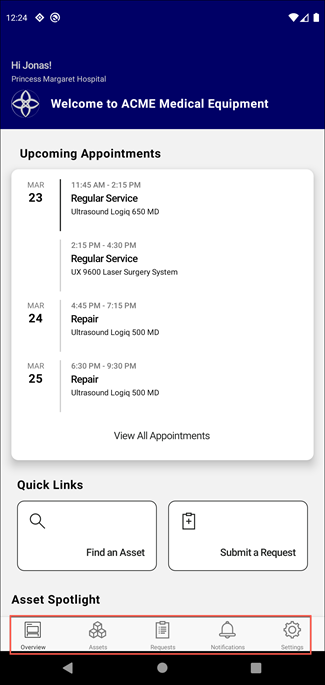Navigation Menu
The navigation menu helps you access different screens in the Engage app.
• Overview - The Overview screen is the home screen of the app. You can:
◦ View the appointments assigned to you.
◦ Find an asset.
◦ Submit a customer request.
◦ View Asset Spotlight.
◦ View the recent activity.
• Assets - The Assets screen allows you to:
◦ Search for assets.
◦ Browse assets.
◦ Search assets based on location.
◦ View tagged assets.
• Requests - The Requests screen allows you to:
◦ Search for requests.
◦ View open requests.
◦ View closed requests.
◦ View canceled requests.
• Notifications - The Notifications screen displays the push notifications. The Notification inbox displays the number of unread messages.
• Settings - The Settings screen allows you to:
◦ Access the online help document.
◦ Send app log.
◦ Send feedback.