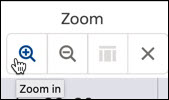Zoom
You can zoom in and out by clicking the applicable icons shown below. Or, you can click the Scheduler titles AM/PM / Minutes, or Day and Date.
Zoom in limit is five minutes. After this limit is reached, if you click the Minutes title, it will scroll the displayed time window horizontally.
You can also scroll horizontally by dragging the Scheduler.