Work Order Queue Fields Personalization
You can personalize Work Order fields and their sequence, for Work Order Queues and the pre-defined view My Work Orders, in the Configure Work Order Queue screen. You can also personalize Work Order auto-refresh interval using Configure Work Order Queue.
The following screenshot shows the Configure Work Order Queue.
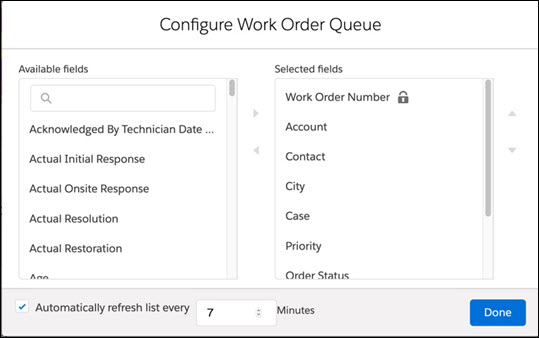
It consists of the following components:
• Available fields: The list of all available fields in Work Order are displayed.
• Selected fields: Work Order fields currently displayed in the grid are listed here:
◦ Click right arrow to add Work Order fields from the Selected fields list.
◦ Click left arrow to remove Work Order fields from the Selected fields list.
◦ Click up arrow or down arrow to define the display sequence of Work Order fields in the grid.
• Automatically refresh list every x Minutes: Auto-refreshes Work Order grid periodically at specified intervals. By default, the auto-refresh is turned off. You can turn it on by selecting this checkbox. The default refresh interval is set to 7 minutes. You can choose any number between 1 to 15 minutes. Once the auto-refresh is turned on, a count-down clock is shown in the Work Order grid. Once the count-down clock is complete, Work Order grid gets refreshed. The auto refresh on the work order grid continues and happens periodically based on the configured time interval.