Service Team Management Console
The console provides a streamlined way to manage your service organization. Using this console, you can create or edit Service Teams and manage technicians, expertise, product specializations, labor cost, home base, and team dispatchers. While all this information can also be entered using the standard Salesforce screens, it is strongly recommended to use this console to manage service team and technician information. This console enforces several data integrity rules and performs automatic calculations of data, which are not supported in the standard Salesforce page layout.
To view Team Technician Management Console:
1. Go to Home > ServiceMax Setup > Service Organization > Service Org.
The Team Technician Management Console screen is displayed with all existing service teams and technician records in a tree view. Alternatively, you can also reach this screen by navigating to a technician record and then clicking Manage Technicians.
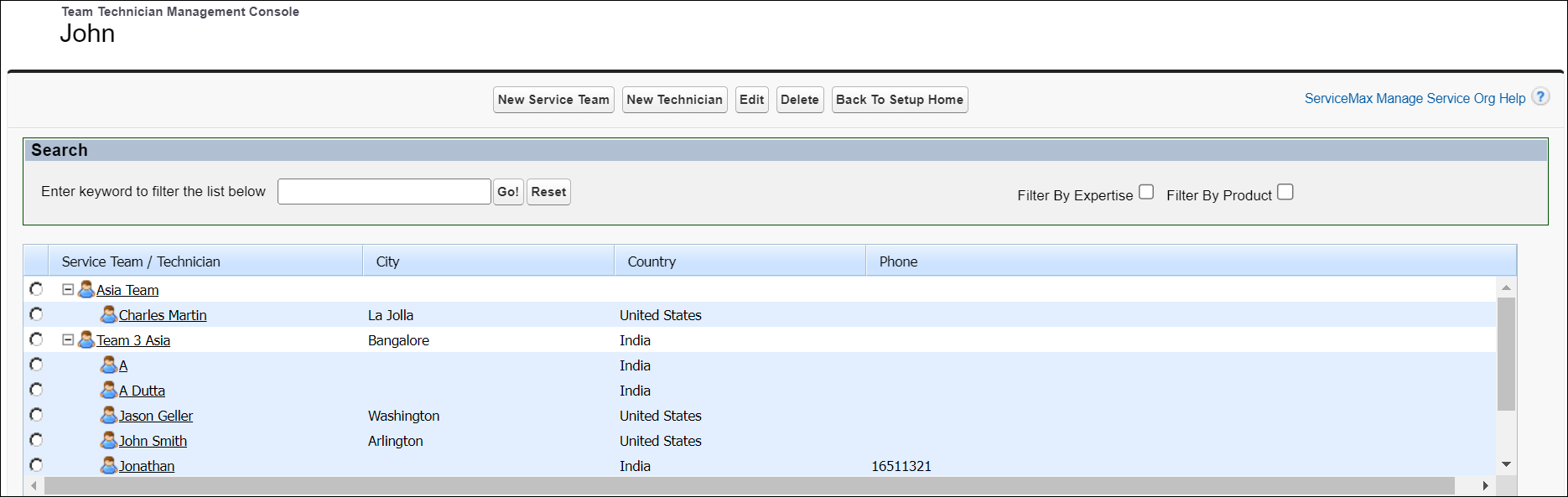
2. To filter the team or technician tree view to locate specific teams or technicians, Enter a keyword and then click Go.
◦ If Filter By Expertise and Filter By Product are cleared, the teams and technicians whose names match the keyword are displayed.
◦ If Filter By Expertise is selected, the teams and technicians with the skill name that matches the keyword are displayed.
◦ If Filter By Product is selected, the teams and technicians with the product name that matches the keyword are displayed.
◦ An error message is displayed if no teams or technicians match the keyword.