Multi-line Entry
To add items to a quote in the multi-line entry method:
1. Click Create/Edit Quote Lines to display the following screen.
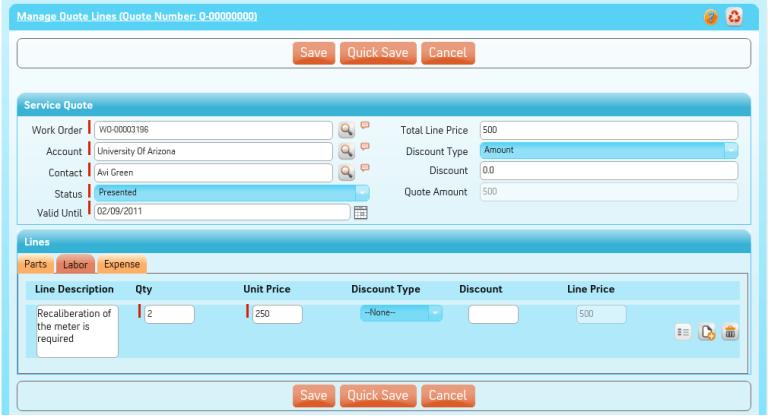
2. Change any information in the Service Quote section as needed.
3. Click the Parts tab to add/modify/delete parts lines.
4. Click the Labor tab to add/modify/delete labor lines.
5. Click the Expenses tab to add/modify/delete expense lines.
6. Enter the Line Quantity and Unit Price for each line as applicable.
7. If a discount is applicable for a line, select the discount type—Percent or Amount. Select Percent if the discount is a percentage of (Quantity * Unit Price). Select Amount if the discount is a specific amount.
8. In any of the three tabs, when you enter quantity, price, discount type, or discount, the Line Price and Quote Amount are calculated automatically.
9. Click Save & Close to save the changes and return to the quote view screen. To save the quote and continue editing, click Quick Save.
This screen is presented by the Service Flow delivery engine of ServiceMax based on the service flow configuration. To learn more about how to use this screen’s features, see SFM Delivery. In addition, you can click the screen title or the help button to view additional help for this screen, if configured by your admin. |