Signature Capture
Signature capture allows you to embed signature in the Output Documents. If an Output Document Template contains one or more mandatory signatures, and the user has not added a signature when generating the report, an error is displayed.
• In Mobile apps, it displays a button with the button_label, clicking which enables signature capture. If the value of the parameter is_mandatory is true, the document cannot be finalized as a PDF without a signature.
• In the web app, a hyperlink "Click here to sign" is displayed, clicking which enables signature capture. In Online, PDF can be generated without mandatory signature based on the value of the group setting SET001 - Generate Output Documents without mandatory signatures in online (Module: SFM Output Documents; SubModule: Delivery Engine).
The following table describes the results based on the SET001 value.
|
Settings Value
|
Result
|
Screenshots
|
|---|---|---|
|
Allow
|
The PDF file is generated and attached to the header record without the need for any further confirmation.
|
|
|
Warn (Default Value)
|
You are
prompted to confirm PDF file generation and target object update.
|
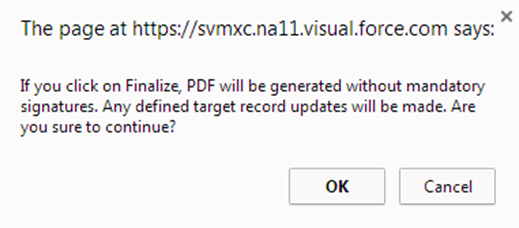 |
|
Disallow
|
Displays a message that the
report cannot be generated online.
|
 |
To add a signature to your template, see Signatures and Widget Functions.