Enabling the SLA Clock Commitments
To enable the SLA Clock Commitments (Initial, Onsite, Restoration, Resolution) on the lightning page:
1. On the Setup menu, click Edit Page.
2. Select the SLA Clock Component.
On the right panel of the page, The SLA Clock options are displayed.
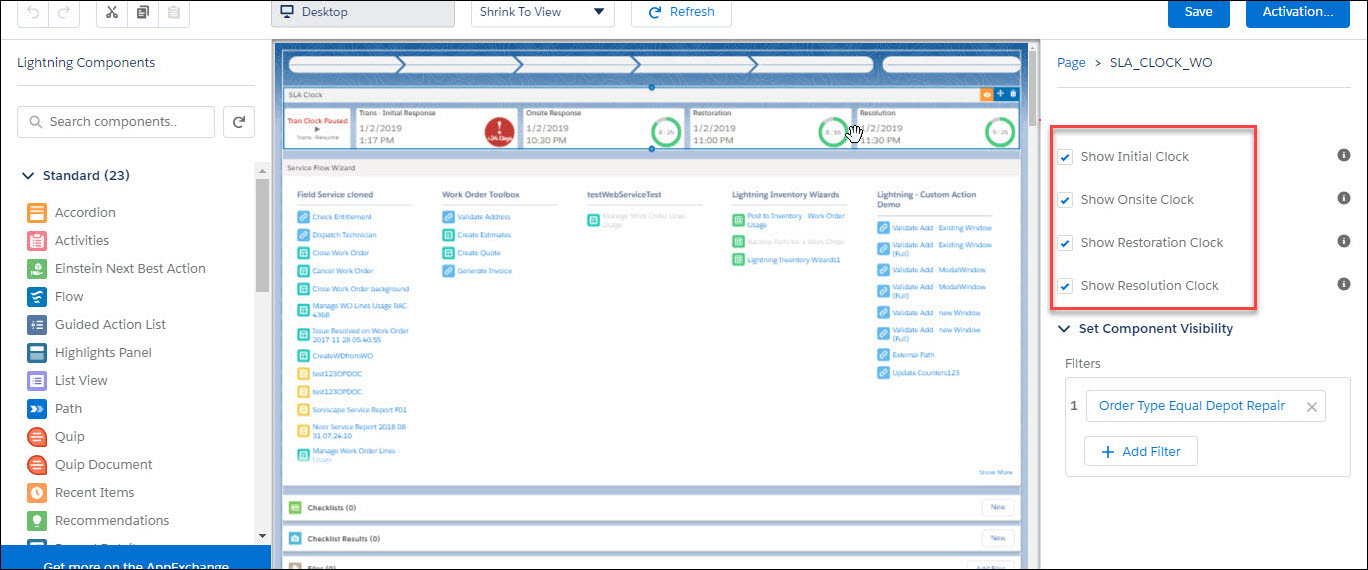
3. Select the respective SLA Clock commitment options you want to enable on the page.
The SLA commitments that meet the criteria are displayed on the SLA Clock Bar.
You can use the filter option available on the right panel to control the visibility of the whole SLA lightning component on the Work Order. The SLA lightning component is available only on the Work Orders that meet the criteria. |