Synchronization Settings tab
This tab is displayed only when you want to add/edit a configuration. In this tab, you can define event and data purge windows, sync intervals, and methods to handle sync conflicts. The figure below shows the default values of these options.
|
|
• To know which configuration option applies to which app, see Feature Comparison Matrix
• For recommended configuration options, see Best Practices.
|
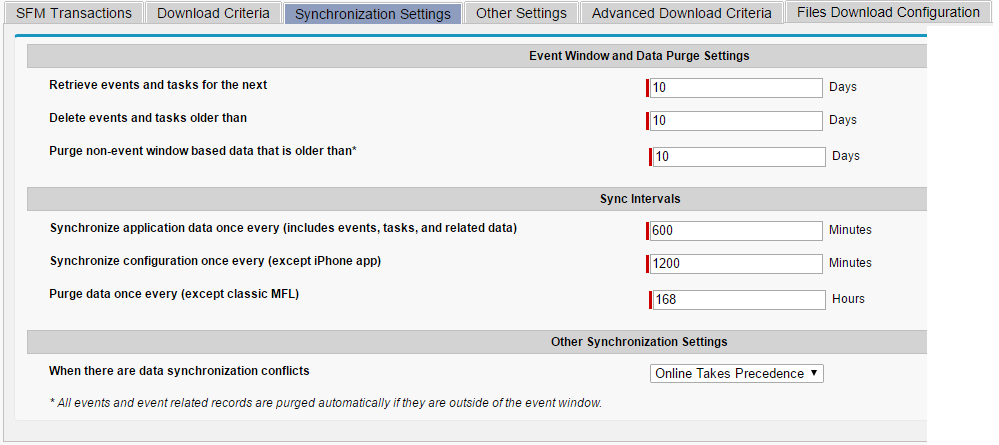
Following are the salient aspects of each of the sections in the Synchronization Settings tab:
• Event Window and Data Purge Settings:
◦ Retrieve events and tasks for the next refers to the number of days from the current day, the assigned events have to be fetched from the server and downloaded to the mobile device.
◦ Delete events and tasks older than refers to the number of days prior to the current day, after which the events can be deleted from the mobile device.
◦ Retrieve events and tasks for the next & Delete events and tasks older than together define the event window. For more details, refer to the Event Window definition. These options are also used by mobile devices when purging events, tasks, and related data outside the configured event window.
◦ Purge non-event window-based data that is older than refers to the criteria for deleting old records downloaded through Download Criteria configuration and SFM Search result records downloaded to a mobile app on demand. For records with the last modified time older than (and for DOD records, DOD timestamp older than) this configuration value is purged from the local database.
• Sync Intervals:
◦ Synchronize application data once every (includes events, tasks, and related data) refers to Data Sync frequency. The scope of data synchronized at this frequency includes Download Criteria and Advanced Download Criteria records also.
◦ Synchronize configuration once every (except the iPhone app) refers to Configuration Sync. Set this to 0 to avoid scheduled configuration sync. Data Sync also has similar behavior. When the config sync interval is up, the mobile App user is prompted to start the sync. Config sync is not started automatically unlike data sync, as configuration sync blocks the user from using the application.
◦ Purge data once every (except classic MFL) refers to the frequency of data purging in Mobile Apps. At this interval, the mobile App user is prompted to start the data purge. This is done after an automatic configuration check (not sync) to find out if there is any mobile configuration change (any change made to any configuration option in any tab of the Mobile Configuration screen) since the last configuration sync. If there is any change, the user is prompted to do a configuration sync before starting the data purge.
• Other Synchronization Settings:
◦ When there are data synchronization conflicts refers to the handling of Sync Conflicts that arise when the same record is updated after the last sync time in both the online app and the mobile app.
The determination of conflict is based on the value of the group configuration setting SET016. • If it is true, conflict is raised only if the same field is updated both online and mobile. • If it is false, conflict is raised even if only different fields are updated online and on mobile. |
• Choose Online Takes Precedence if online updates must always override mobile updates, irrespective of which update happened when.
• Choose Mobile Takes Precedence if mobile updates must always override online updates, irrespective of which update happened when.
• Choose Ask User if the mobile app user must select which update overrides the other. This selection is to be made in the Sync Conflicts screen of the mobile app, on a per-record basis, for each record identified as having conflicting updates online and mobile.