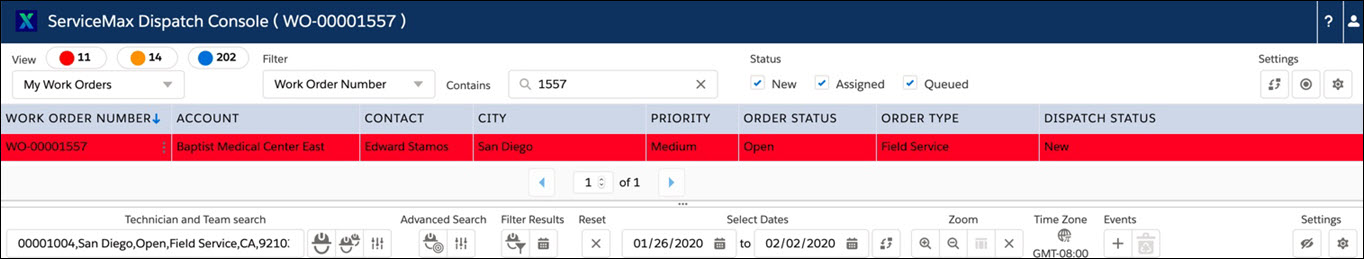Launching Search
You can launch team/technician search by performing the following steps:
1. Select a work order in the grid.
Search text box is auto-populated with the work order's search field values (comma-separated)
OR
Type the comma-separated search keywords in the search text box manually.
2. Click the Search Team icon to search for matching service teams.
OR
Click the Search Technician icon to search for matching technicians in all the listed teams/territories.