Managing Custom PM Process
You can edit, delete, or clone PM Process based on your requirements. The following topics are covered in this article:
Editing Custom PM Process
To edit a custom PM process:
1. Go to ServiceMax Setup > Installed Base, PM & FCO > PM Process. The Preventive Maintenance Process screen is displayed.
2. Select an existing PM process and then click Edit. The Setup Preventive Maintenance Process page is displayed.
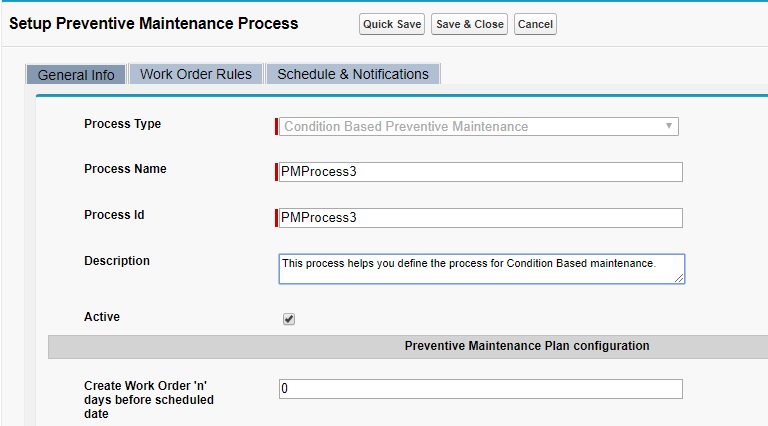
3. Enter details in the fields in all the tabs. For more information on the list of fields and its description, see Creating Custom PM Process.
4. Click Quick Save to save the process and keep the process open. Click Save and Close to save and close the process.
Cloning Custom PM Process
To clone a custom PM process:
1. Select a process and click Clone.
2. In the General Info area, change the Process Name and Process Id.
3. Make any necessary changes to the Work Order Rules and the Schedule & Notifications.
4. Click Quick Save to save the process and keep it open. Click Save & Close to save and close the process.
When cloning a process, you must change the following fields: Process Name and Process Id. |
Deleting PM Process
To delete a custom PM process:
1. Select a process and click Delete.
2. Confirm to delete the process.
You cannot retrieve a process once you have deleted it. |