Managing Task Templates
The following sections are covered in this topic:
Editing a Task Template
1. Go to ServiceMax Setup > Installed Base, Preventive Maintenance & Field Change Orders> Task Templates. The list of Task Templates is displayed.
2. Click the Record Number link to edit a task template or next to the Record Number, click the drop-down > Edit .
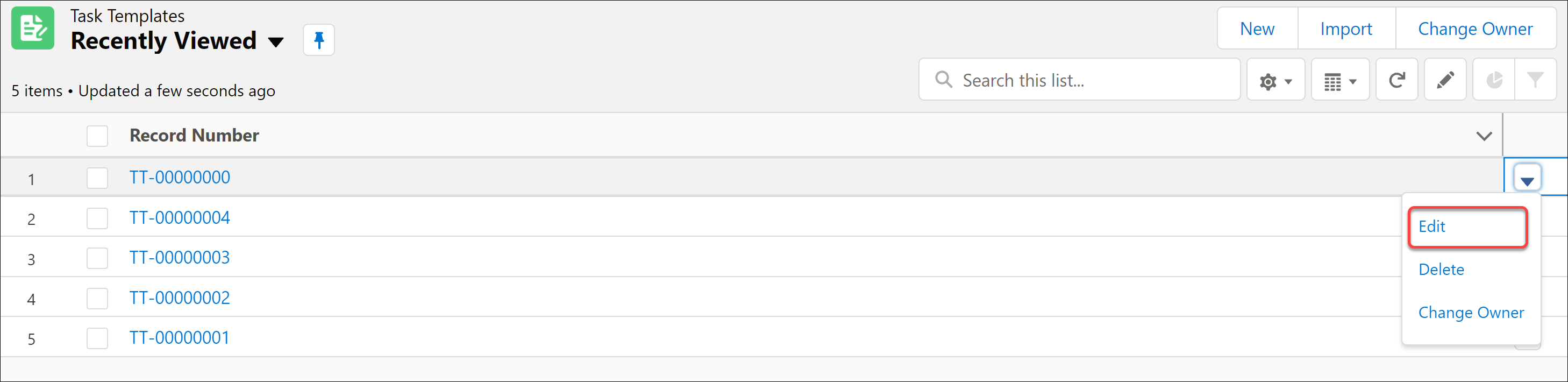
3. On the Task Template Edit screen, edit the required fields.
4. Click Save.
You can customize the fields using the Edit Page Layout link. |
Deleting a Task Template
On The Task Templates home page, next to the Record Number you want to delete, click the drop-down > Delete.
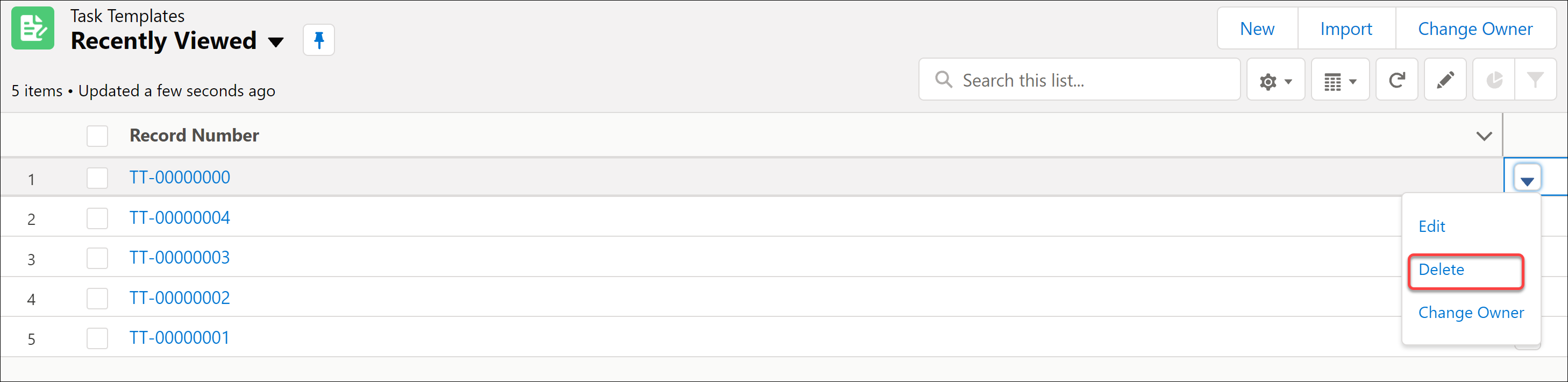
You are not warned if the template is used in a related record when deleting a task template. Since task templates are used in Preventive Maintenance, ensure the task template is not used in any related records. |