Data Display
The following are the data display considerations in Output Documents.
Data Display Based on Language and Locale
The data relating to the date, datetime, translation of messages, and field labels displayed on the Output Document depend on the language and locale settings in your Salesforce profile.
Language
The Output Document displays the labels and messages in the language set in your Salesforce profile. For more information about the languages supported by ServiceMax Suite, see Languages.
Locale
Date and Datetime fields are displayed in your time zone, as per the locale set in your Salesforce profile.
The display format for numbers, percentages, and currency uses the thousands and decimal operators as per the locale set in your Salesforce profile. Precision and scale are respected as configured for the fields (number, percentage, and currency) in the Salesforce data model.
The Time field is displayed in HH:mm format on the Output Document. If time is not specified, then the default value of 12:00 PM in case of 12-hour format or 12:00 in case of 24-hour format is set. Time zone conversion is not applied on the Time field when saving or retrieving the value.
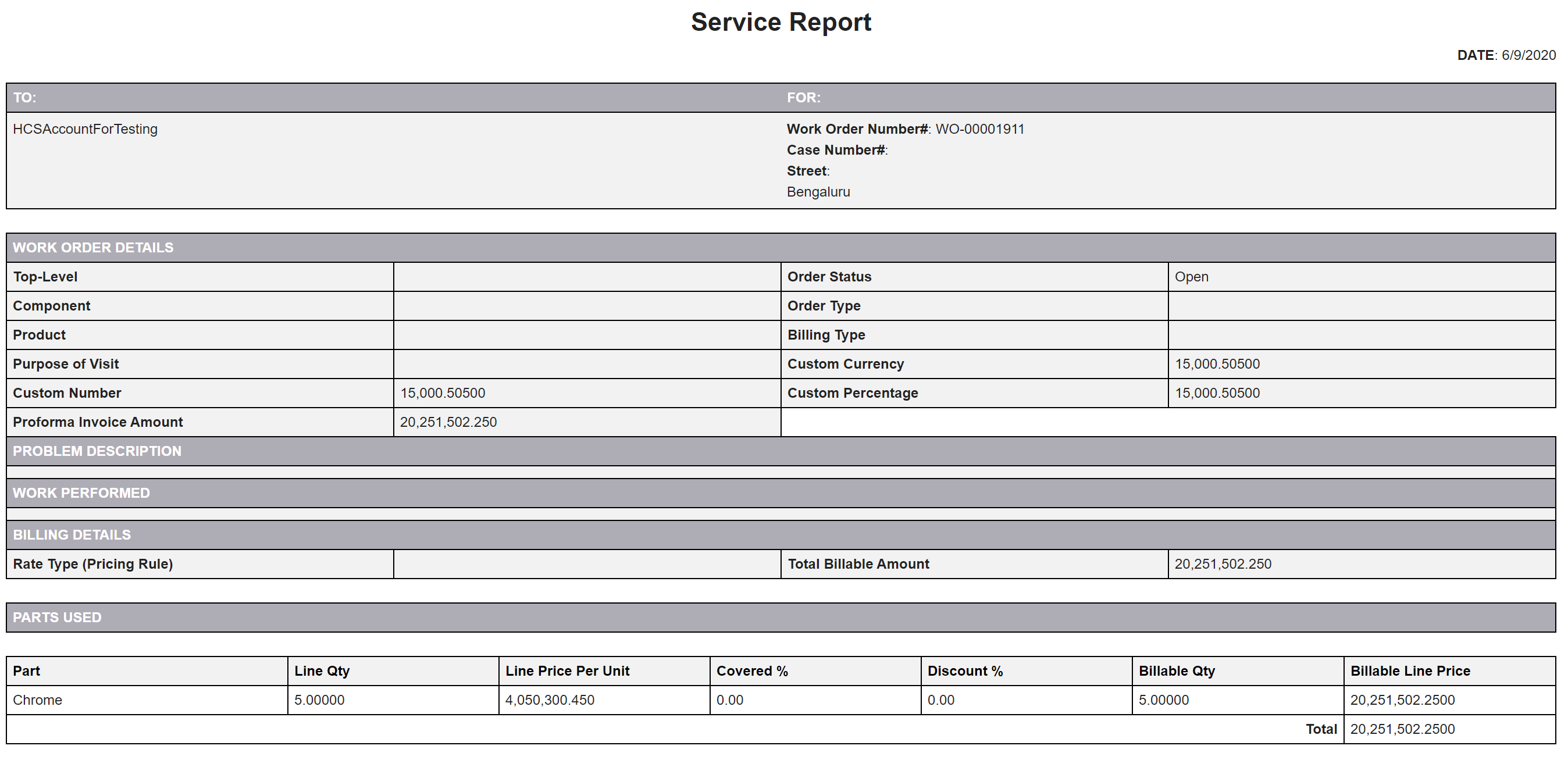
LNUMBER function should be configured in the Output document template for any arithmetic calculation when you want to display the value of number, percentage, and currency fields as per the user locale. Example of using LNUMBER in number format: $LNUMBER($ADD(field1, field2....), scale); |
Data Display of Rich Text Area Fields
When the Output Document contains fields of type Rich Text Area, the contents of those fields are displayed in the rich text format in the HTML view and in the downloadable PDF file. You can add formatted text, images, links, highlighted content, or any other supported data in the Rich Text Area fields in the Output Document. The content is displayed as per the intended format in the Output Document.
You can add multiple Rich Text Area fields in the Output Document.
The following screenshot displays the use of Rich Text Area field in an Output Document.
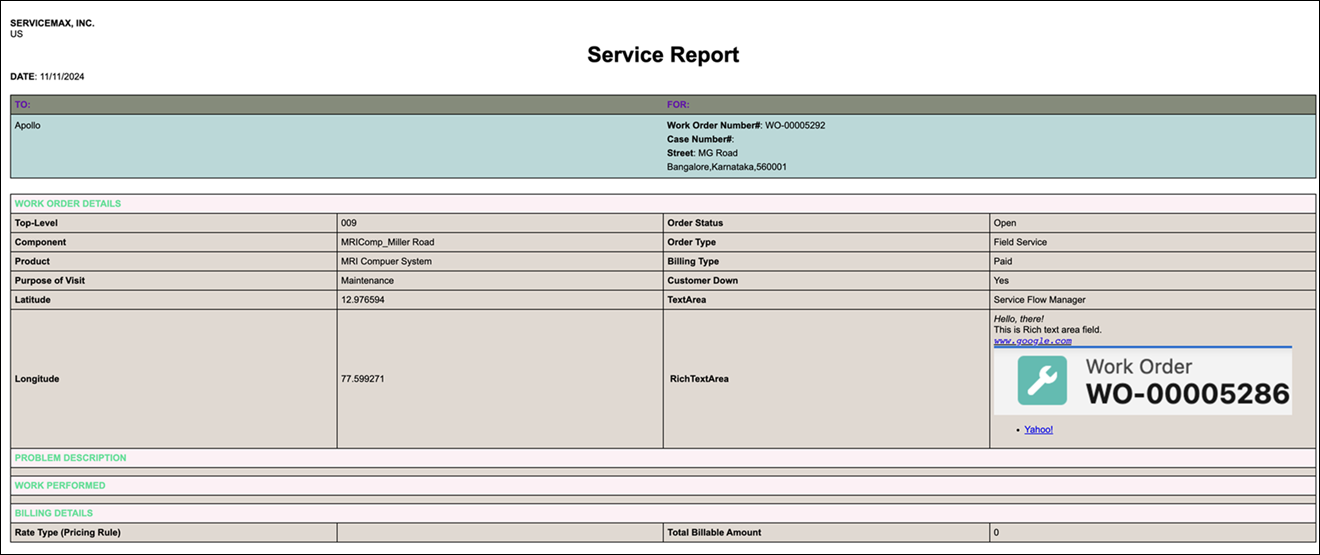
The following are the limitations of this capability: • Display of Rich Text Area fields in Output Documents is supported on Web only. The data in Rich Text Area fields is not displayed correctly on Mobile. • Output Document PDF generation fails if you add an image in the Rich Text Area field and the Output Document PDF file size exceeds the file size limit set by Salesforce because of that image. |