Customizing Display Fields in the FCO Console Landing Page
You can configure the columns displayed in the Field Change Order Console Landing Page based on your requirements.
To configure the fields to be displayed in the FCO Console Landing page, perform the following steps:
1. Navigate to the FCO Console Landing page.
2. Select the  icon on the upper right-hand corner.
icon on the upper right-hand corner.
 icon on the upper right-hand corner.
icon on the upper right-hand corner.3. Select the option Select Fields to Display.
The fields represent the field values that are available in the Change Order object. The Selected Columns shown are saved and is specific to the logged-in user's preferences. |
4. Select the desired fields from the Available Columns.
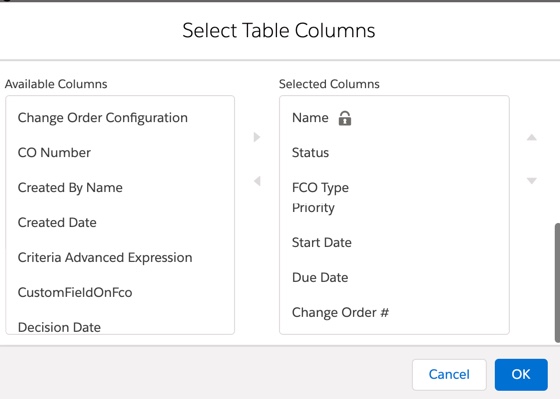
5. Move the fields from the Available Columns list to the Selected Columns list.The selected fields are displayed in the FCO Console Landing Page.