Viewing Generated Timesheet Records for Bi-Monthly Schedule
After admin creates the timesheet configuration template by configuring the schedule for a bi-monthly frequency, the timesheet headers and daily summary records are generated based on the configured schedule. For more information, see Creating a Timesheet Configuration Template.
Use Case
Let’s take an example where the admin configured the timesheet template with the bi-monthly schedule as shown in the below screenshot:
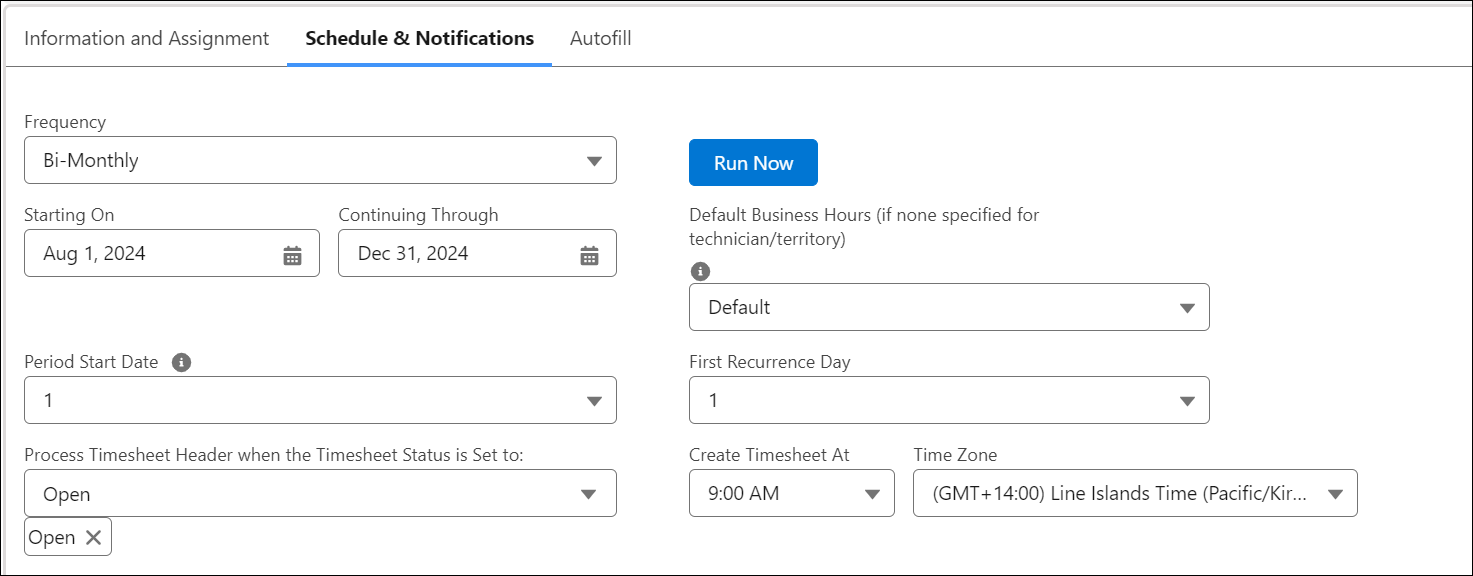
Based on the above configuration, the Timesheet records are generated as described below:
Created on: 1st and 16th of every month, from 1st August 2024 to 31st December 2024, at 9 AM GMT
Created for users (eligibility): For all active Salesforce users, whose Salesforce profiles are associated with the ServiceMax group profiles assigned to the timesheet configuration
Count of records created per user:
• One Timesheet record gets created for the current Timesheet Period. This is the period of 15 days, which includes the date Scheduler run date + Start Date. The End Date of the current Timesheet Period is calculated as Timesheet Start Date + 14 days.
• One Timesheet record gets created for the next Timesheet Period. This is the period of the second half of the month, which immediately follows the current Timesheet Period. The End Date of the next Timesheet Period is calculated as the current Timesheet Start Date + One Month â 1 day.
Generated Timesheet Period based on the Datetime of the Scheduler’s Run
The current and next Timesheet periods are relative to the DateTime of the schedulerâs run. Each of the above timesheet records (and their related Timesheet Daily Summary records) is created only if there is no existing record for that Timesheet Period, with Status = Open.
The timesheet record (and its related Timesheet Daily Summary records) for the next Timesheet Period is created only if the next Timesheet Period Start Date is less than or equal to the timesheet creation schedule.
For the above schedule, Timesheet records will be created as shown in the following table:
Scheduler Run # | Run Date | Timesheet Start Date | Timesheet End Date |
|---|---|---|---|
1 | 1/Aug/2024 | 01/Aug/2024 | 15/Aug/2024 |
1 | Same as above | 16/Aug/2024 | 31/Aug/2024 |
2 | 16/Aug/2024 | 01/Sep/2024 | 15/Sep/2024 |
3 | 01/Sep/2024 | 16/Sep/2024 | 30/Sep/2024 |
4 | 16/Sep/2024 | 01/Oct/2024 | 15/Oct/2024 |
An important point to note is that the Start Date of the next period is always set to the end date of the current period + 1. This is to ensure that no two timesheets will have overlapping dates.As can be seen, two Timesheet records are created when the scheduler processes the timesheet configuration for the first time â one for the current period of 15 days and one for the next period of the second half of the month. From the subsequent scheduler run onwards, one Timesheet record is created, and it is for the next period.
Field values of the Timesheet records created are set on the same lines described in the Weekly Schedule section. Timesheet Daily Summary records are created for each Timesheet record, covering each date in the date range from Timesheet Start Date to Timesheet End Date, with both dates included.
When new technicians join the organization, the timesheet headers are aligned with existing timesheet headers for Bi-Monthly Timesheet frequency. For example, the existing timesheet headers are from 1/6/24 - 15/6/24 and 16/6/24 - 30/6/24. New Technician joins an organization on 14/6/24, then the bi-monthly timesheets are generated as 1/6/24 - 15/6/24 and 16/6/24 - 30/6/24 respectively aligning to the timesheet headers of existing technicians.