Defining General Information
In the General Information tab, you must provide important information such as the dispatch method, associated territories, and work order unique criteria for the dispatch process.
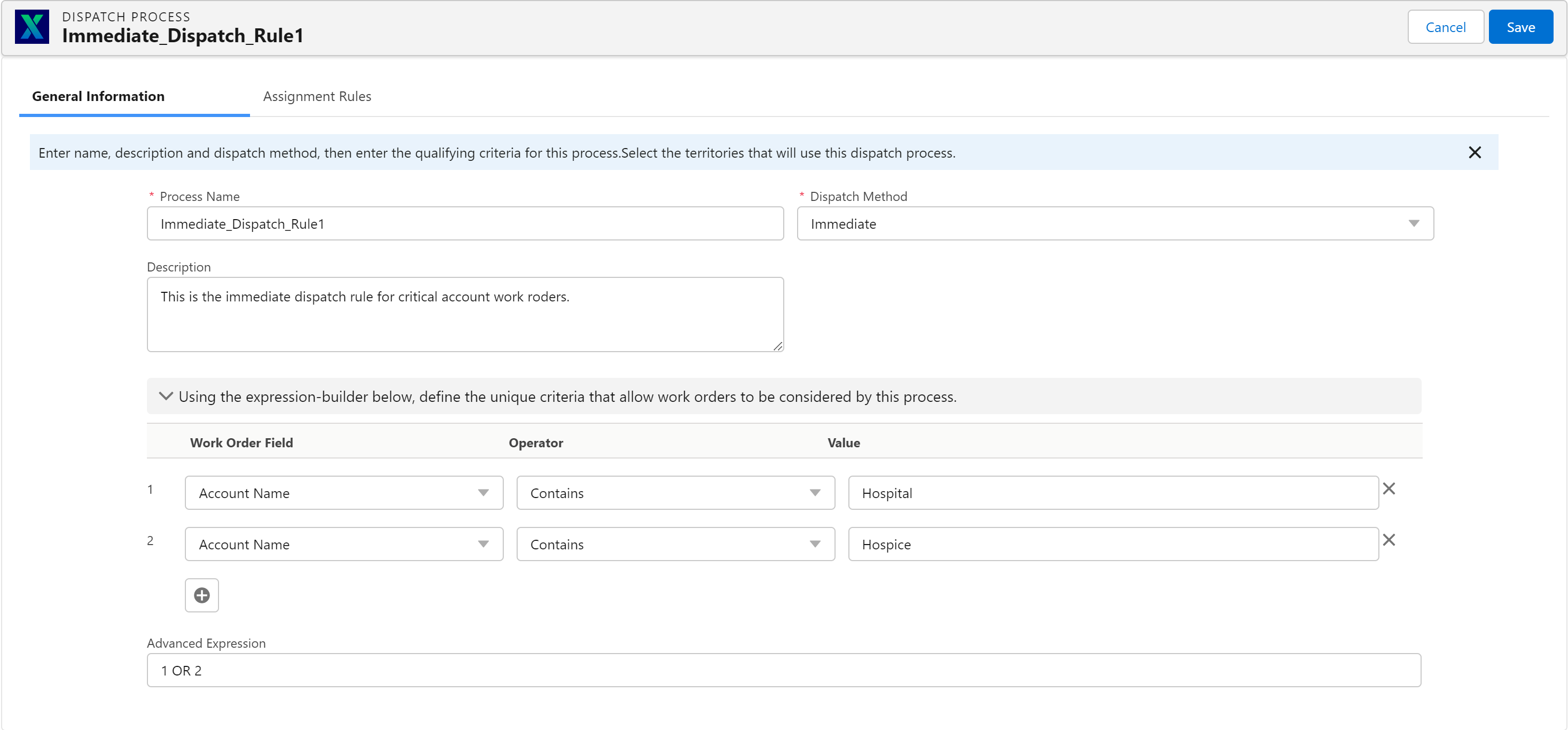 Perform the following steps in the General Information tab:
Perform the following steps in the General Information tab:1. Enter the details for the fields as described in the following table:
Field | Description |
|---|---|
Fields marked with * are mandatory. | |
Process Name* | Enter a unique dispatch process name. Ensure that this name distinctly identifies the purpose of the process and is readable. For example, Northern California Dispatch Process. |
Dispatch Method* | Select Immediate as the dispatch method. |
Description | Enter a description of the process. |
2. Enter the applicable entry criteria for this process using the work order field name, operator, and value. Only those work orders that match the criteria will be dispatched using this process. Ensure that the entry criteria are exclusive to this dispatch process. Use the buttons marked with x and + to remove and add conditions, respectively. Use Advanced Expression to enter conditions such as (1 AND 2) OR 3.
For example, if you want to create a dispatch process for work orders from hospitals only, you can choose Account-Contains-Hospital as your work order field name-operator-value pair. This ensures that the work orders only from the accounts that have the word Hospital in their names are considered for this dispatch process.