Configuring Event Subject Rules
When a new Work Order event is created in the Dispatch Console, either by drag and drop of the Work Order into the calendar, or invoking the Multi-Assign window, the default value for the event’s Subject is fully configurable.
To set up Event Subject rules, click ServiceMax Setup > Dispatch Management > Event Subject Rules. The list of all existing subject rules is displayed. A subject rule lists the work order fields to be used in the subject.
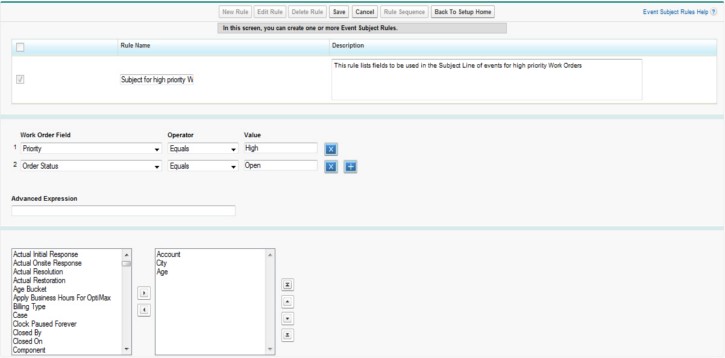
In the Event Subject Rule screen:
• To edit an existing rule, check the Select checkbox against the rule and then click Edit Rule.
• To delete an existing rule, check the Select checkbox against the rule and then click Delete Rule.
• To create a new rule, see Creating a New Event Subject Rule.
The following table lists the permissions required for managing event subject rules.
Actions | User Permissions Needed |
|---|---|
View | "Read" on ServiceMax Processes, ServiceMax Config Data, and Work Order |
Create/edit | "Create" and "Update" on ServiceMax Processes and ServiceMax Config Data "Delete" on ServiceMax Config Data |
Delete | "Delete" on ServiceMax Processes and ServiceMax Config Data |