Capturing Non-Business Hours in Timesheet
The Timesheet feature is enhanced to capture overtime or break time outside the user's defined business hours. This enhancement is applied to ServiceMax Events, Salesforce Events, Work Detail records, and Tasks for single and multi-day duration. The timesheet engine runs and creates Timesheet Header, Timesheet Daily Summary, and Time Entry records appropriately capturing the technician's business and non-business hours. This enhancement is supported in the following Timesheet configurations:
As part of this enhancement, the following fields have been added or updated to the respective objects:
|
Fields added in the Time Entry Object
|
Fields added in Timesheet Header and Daily Summary Objects
|
||||
|---|---|---|---|---|---|
|
• Business Hours Duration: This field captures the total business hours of a time entry.
• Non-Business Hours Duration: This field captures the total non-business hours of a time entry.
• Total Duration: This field captures the sum of Business Hours duration and Non-Business Hours duration of a time entry.
|
• Total Business Hours: This field calculates the total Business Hours that fall inside the user's defined business hours.
• Total Non-Business Hours: This field calculates the total Non-Business Hours that fall outside the user's defined business hours.
|
Example
The user's business hours are from 9:00 AM to 5:00 PM with a one-hour lunch break. A multi-day event starts from 10:00 AM on day one to 5:00 PM on day four.The following screen displays the Business Hours Duration and Non-business Hours Duration in the Time Entry object record.
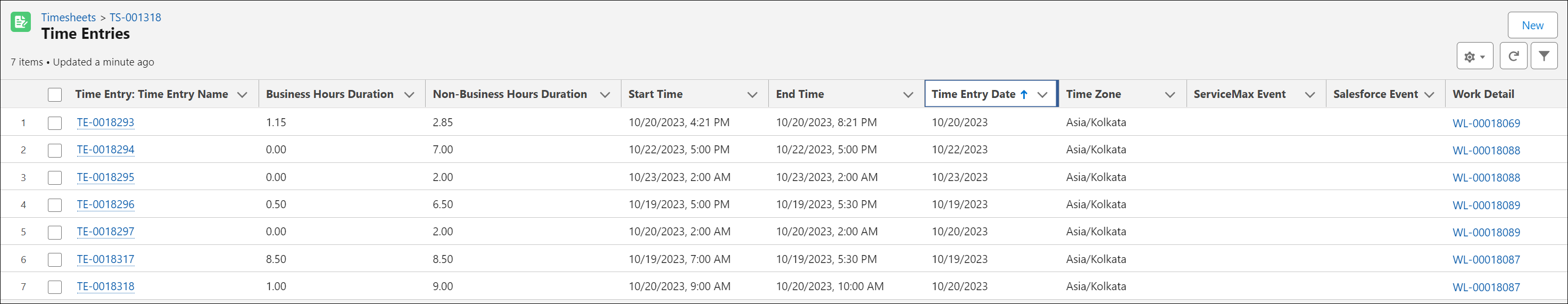
The following screen displays the Total Business Hours and Total Non-Business Hours fields in the Timesheet Daily Summary object record.
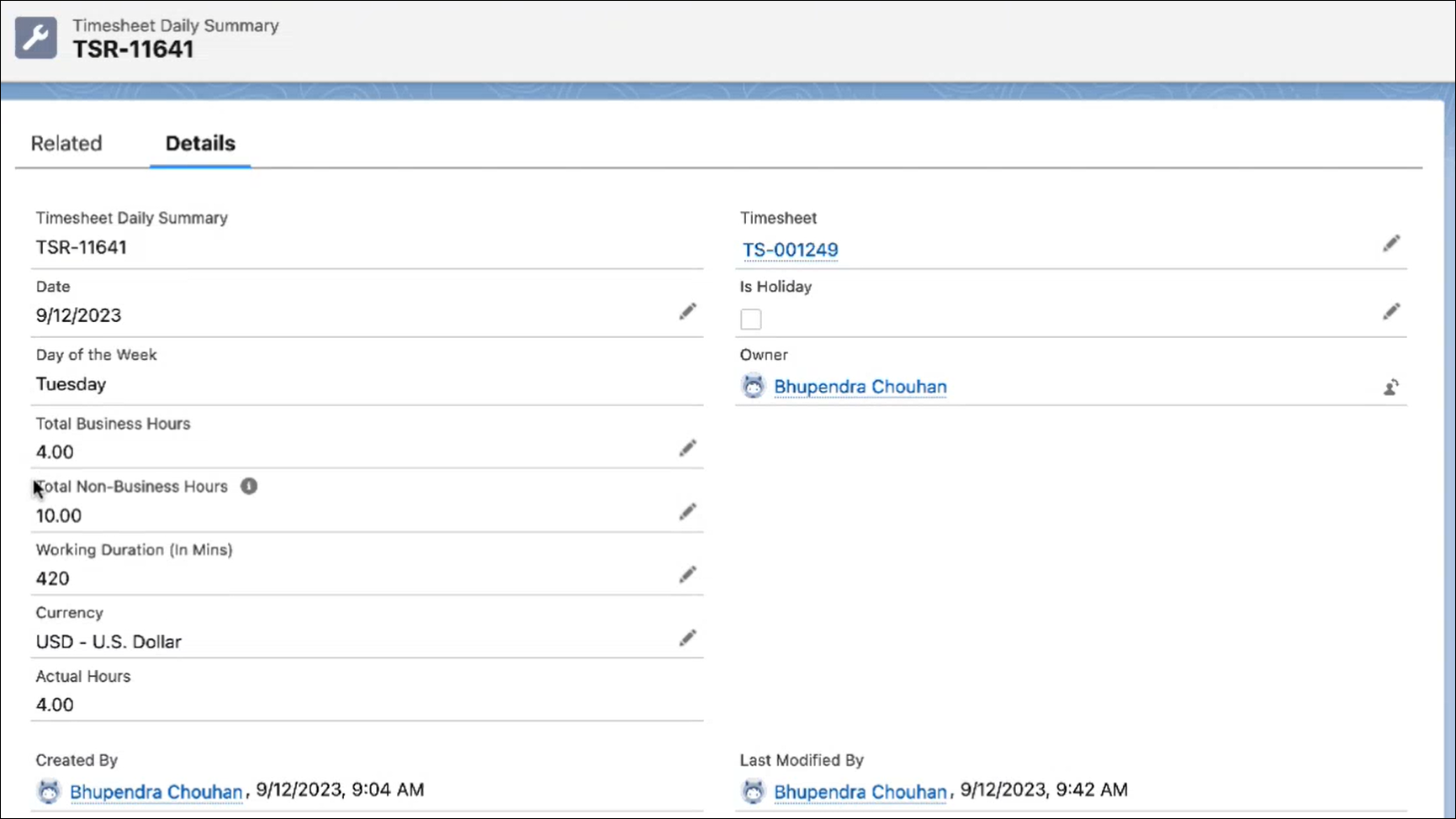
The Business Hours and Non-Business Hours for day one are calculated as follows:
User's Business Hours on Day 1 | Calculation of Business Hours on Day 1 | Calculation of Non-Business Hours on Day 1 |
|---|---|---|
9:00 AM to 5:00 PM = 8 hours Event Start Time 10 AM, which means 10:00 AM to 5:00 PM = 7 hours Lunch Break = 1 hour | 8 hours -1 hour delayed event start time -1 hour lunch break = 6 hours | 1 hour lunch break + 7 hours, 5:00 PM to 12:00 AM due to the multi-day event = 8 hours |