Access and Permissions
The following are the permissions required for managing Dispatch Console Views.
|
Actions
|
User Permissions Needed
|
|---|---|
|
View
|
"Read" on ServiceMax Processes, ServiceMax Config Data, Account, Location, and Work Order
|
|
Create/ Edit
|
"Create" and "Update" on ServiceMax Processes and ServiceMax Config Data
"Delete" on ServiceMax Config Data
|
|
Delete
|
"Delete" on ServiceMax Processes and ServiceMax Config Data
|
Click ServiceMax Setup > Dispatch Management > Dispatch Console Views to launch the screen as shown in the following screenshot.
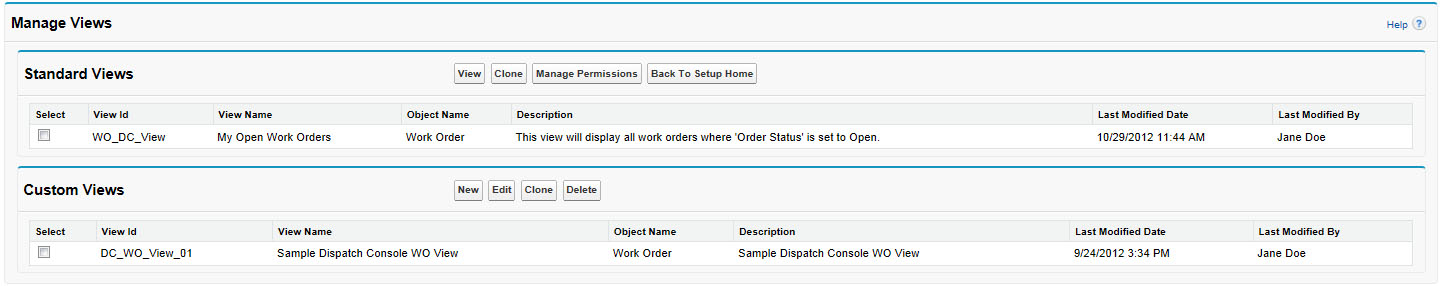
In the Manage Views screen, you can:
• View and clone standard Work Order, Location, and Account views.
• Create a new custom view (Work Order, Location, Account).
• Edit an existing custom view (Work Order, Location, Account).
Check the Select checkbox of the view you would like to edit and then click the Edit button.
• Clone a view.
Check the Select checkbox of the view you would like to clone and then click the Clone button.
• Delete a view.
Check the Select checkbox of the view you would like to delete and then click the Delete button.
• Manage view permissions.
• Return to Setup Home.