About Drag and Drop on Technician
When you drag & drop a work order on a technician, work order’s Technician is set to the selected technician's team and Dispatch Status is set to Assigned.
This happens only if allowed by group configuration setting SET036.
If the work order is already scheduled/assigned/queued, you can remove/retain the current schedule/assignment as shown in the following screenshot.
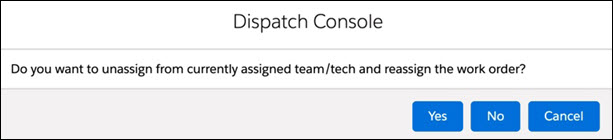
• If you click Yes, current schedule/assignment is removed and the work order is queued to the new team. This is similar to a new assignment. When existing schedules are removed, past events are deleted only if global configuration setting SET024 is true.
• If you click No , current schedule (existing events) is retained and the work order is queued to the new team. The following example illustrates this:
Work Order Attribute | Value before Drag and Drop | Value after Drag and Drop on Technician 2 of Team 2, with no button clicked |
|---|---|---|
Technician | Blank | Technician 2 |
Service Team | Team 1 | Team 2 |
Owner | Dispatcher 1 | Technician 2 |
Event | Future event for Technician 1 | Future event for Technician 1 retained |
Scheduled Date Time | Based on the above event | Based on the above event |
Dispatch Status | Queued | Assigned |