Viewing Service Task Queues
You can view the available service task queues in the Service Task view. This option helps you to view logically grouped service tasks.
To view Service Task queues:
1. Launch the Service Task list view.
2. Click the dropdown menu on the left-side pane of the split view.
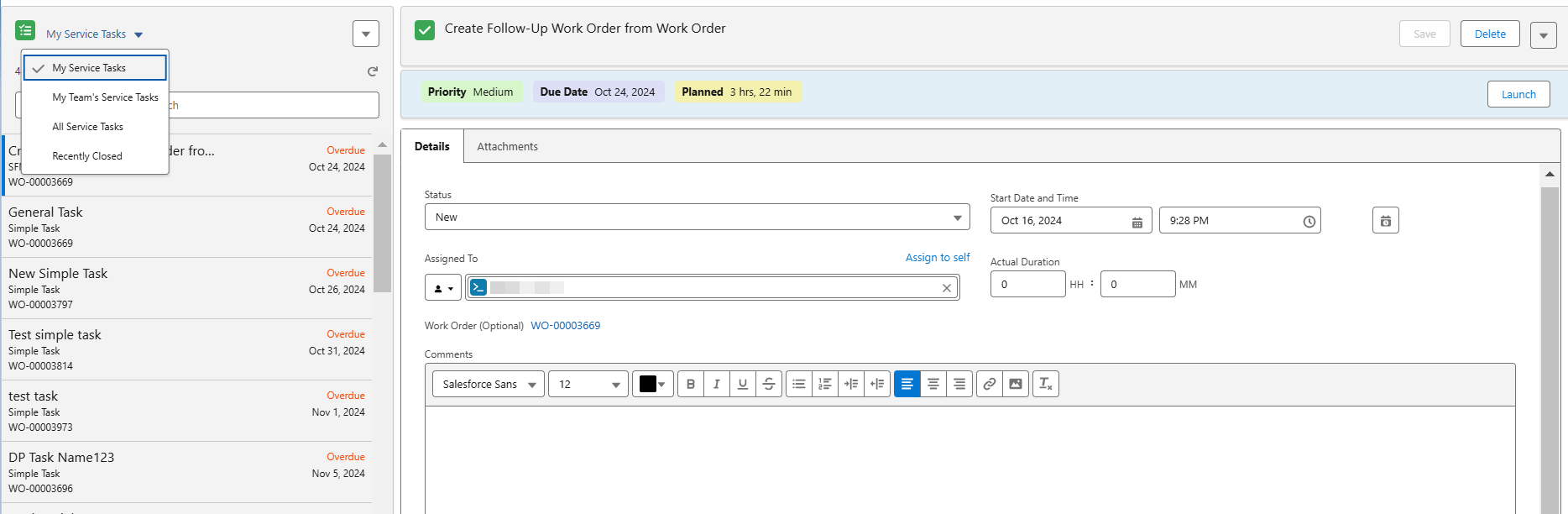
The available queues are displayed.
3. Click any queue name as per your requirement. The following are the options:
◦ My Service Tasks: When you select this option, the service task list is narrowed down to the tasks assigned to you.
This queue is displayed by default when you launch the Service Tasks page. |
◦ My Team’s Service Tasks: When you select this option, the service task list is narrowed down to the tasks assigned to the users belonging to the same service team as you.
◦ All Service Tasks: When you select this option, all the service tasks listed.
◦ Recently Closed: When you select this option, the service task list is narrowed down to the recently closed tasks.