Searching for Service Tasks
You can search for service tasks in the Service Task view. This option helps you to narrow down the service tasks and locate the service task you want to view, update, or close.
To search for service tasks:
1. Launch the Service Task list view.

2. Type the text string to search in the Search bar and press Enter.
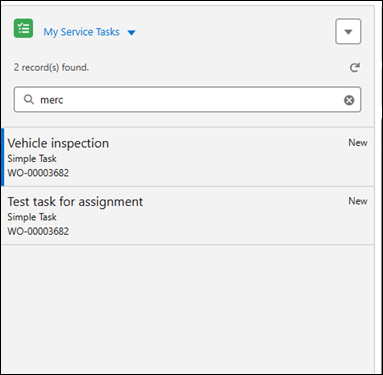
The tasks matching the search string are displayed.
The search is exhaustive. Service tasks matching the search string in any field of the service task are displayed as search results. For example, you can search on task name, work order name, task type, status, priority, assigned to, product, and serial number on the service task.
A maximum of 200 tasks are displayed per view. Use the Search bar to search for the service tasks and find matching records. |