Rearranging Tasks in a Work Plan
You can rearrange tasks in a work plan at any time according to the sequence they must be executed. The order of the tasks can dictate the order in which tasks are performed and closed by the technician at runtime.
To rearrange tasks in the work plan:
1. Navigate to the Work Plan Library list view.
The existing work plans are listed.
2. Open the work plan in which you want to rearrange the tasks.
The existing task are displayed in the Info and Tasks tab.
3. Click Reorder Tasks.
The Reorder Tasks modal window is displayed.
4. Select the task you want to reorder, and then use the Up and Down arrows to move the task.
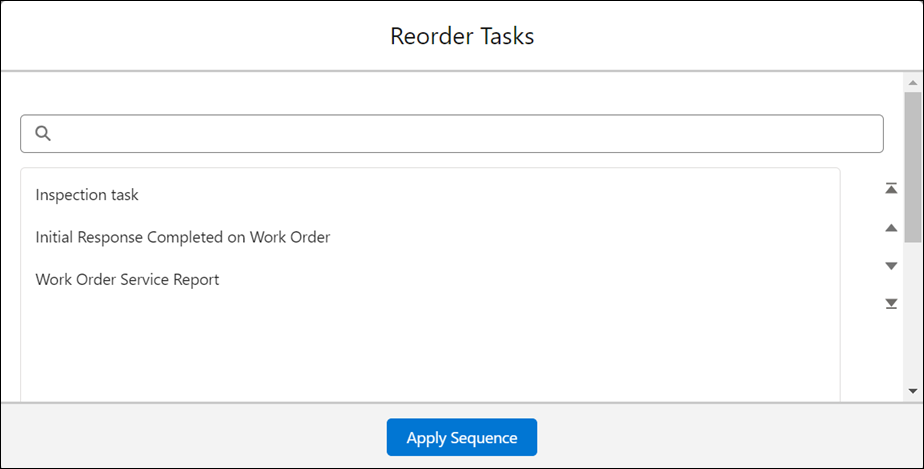
5. Click Apply Sequence.
A confirmation message is displayed. You are navigated back to the work plan, where you can view the updated sequence of the tasks.