Cloning a Work Plan
You can clone any existing work plan to create a new work plan. This option helps you to create new work plans quickly, retaining some of the specified details in the existing work plan. For example, you might want to create a maintenance work plan for BMW cars by cloning the work for Mercedes car maintenance work plan, as most of the service tasks might be same for both work plans.
To clone a work plan:
1. Launch the Work Plan Library list view.
The existing work plans are listed.
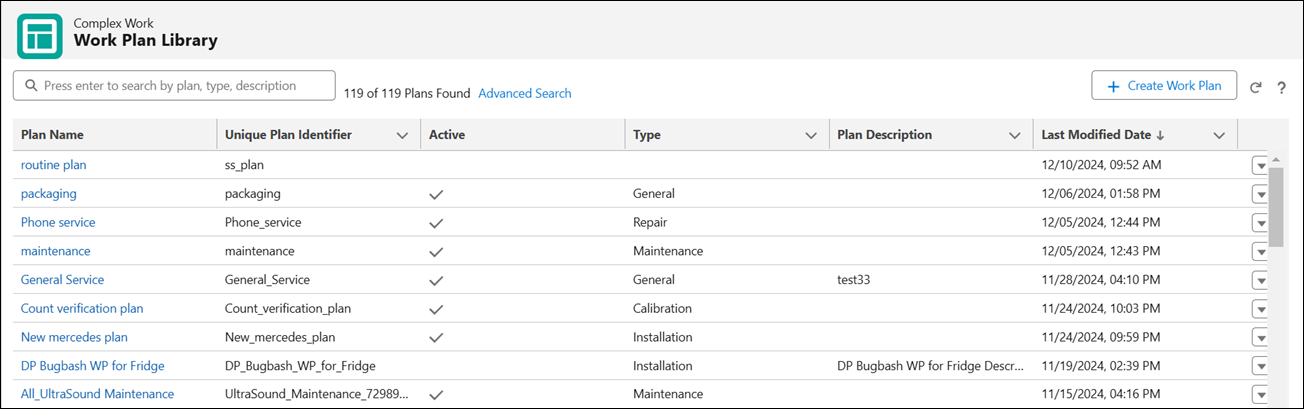
2. Click Clone in the Action menu dropdown list on the row of the work plan you want to clone.
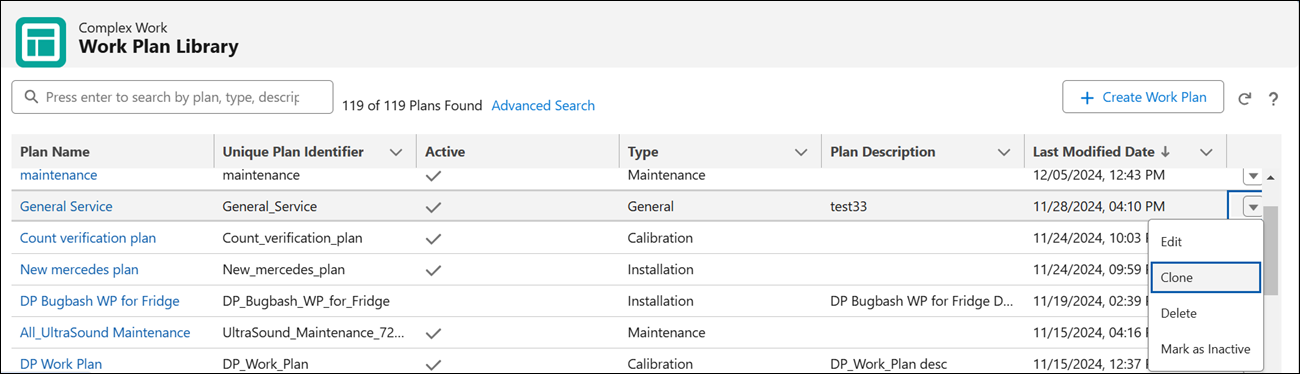
The work plan record screen is displayed.
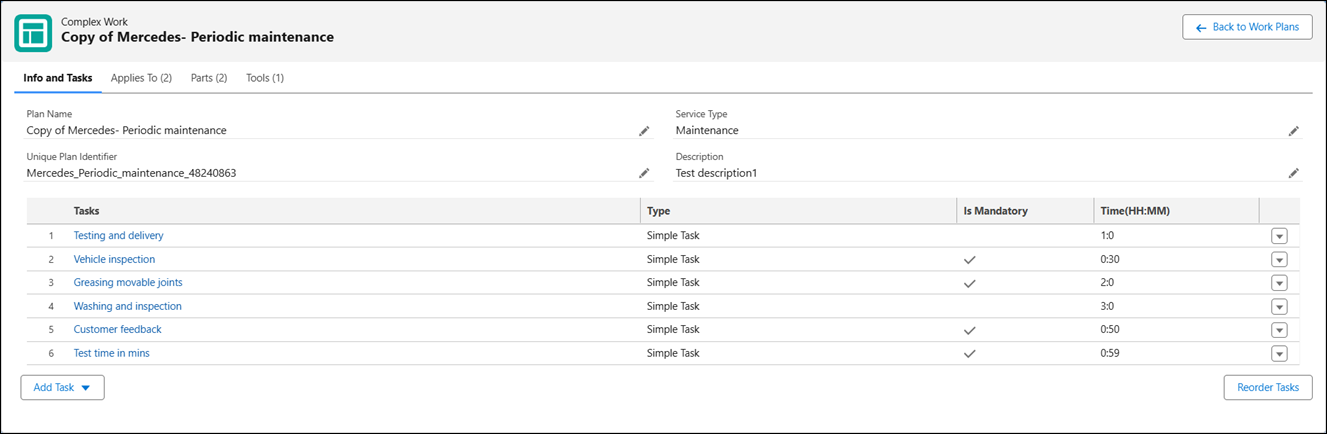
3. Update the work plan as per your requirements. For information about the updates you can make for the work plan, see Creating Work Plan.
• The name of the work plan is populated as <Copy of Work Plan Name> by default. You can change the name suitably for the new work plan you are creating. • The Unique Plan Identifier field value is populated by default. However, you can change the value. The field value must be unique. |
4. Save the work plan after you make the necessary updates.