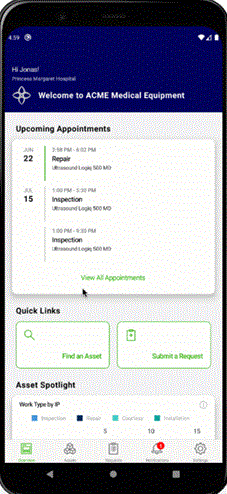Add Appointment to Calendar
You can add the appointments to the default Calendar app on your device that allows you to view the appointments in the Calendar.
To add appointments to the Calendar:
1. Navigate to Overview > View All Appointments.
2. Tap on the appointment. The appointment detail screen is displayed.
3. Tap Add to Calendar.
4. Tap Yes on the confirmation message to add.
The following GIF displays the Add to Calendar feature.