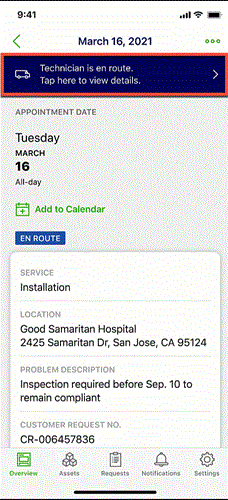Appointment Details Screen
You can perform the following actions for an appointment in the Appointment Details screen.
• View Appointment Date
• Add an appointment to the calendar
• View the status of the appointment
• View the service type
• View the location
• View the problem statement
• View the contact details
• View the status of the Technician en route.
You can perform the following actions:
1. Tap the appointment to view details.
2. View Technician contact details.
3. Tap Call to talk to the technician.
4. Tap Chat to communicate with the technician through text messages.