Overview
The Overview screen is the first screen that is displayed when you launch/re-launch the app.
The overview screen consists of:
• Upcoming Appointments - Displays upcoming appointments and view all appointments.
• Quick Links - Displays cards to find an asset, and submit a customer request.
• Asset Spotlight - Displays the snapshots of various asset reports.
• Recent Activity - Displays all the customer requests.
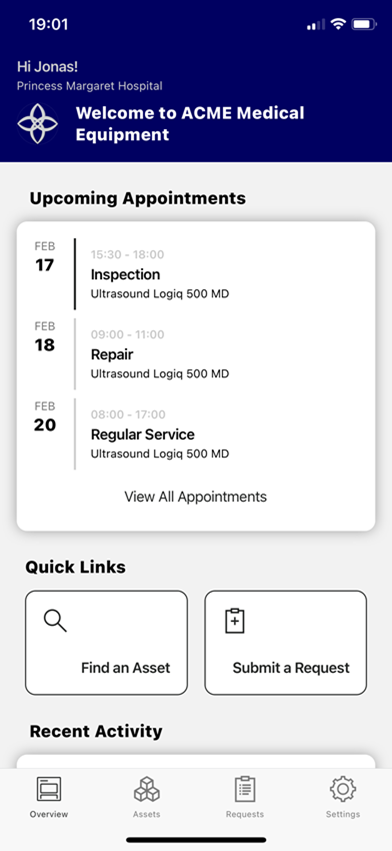
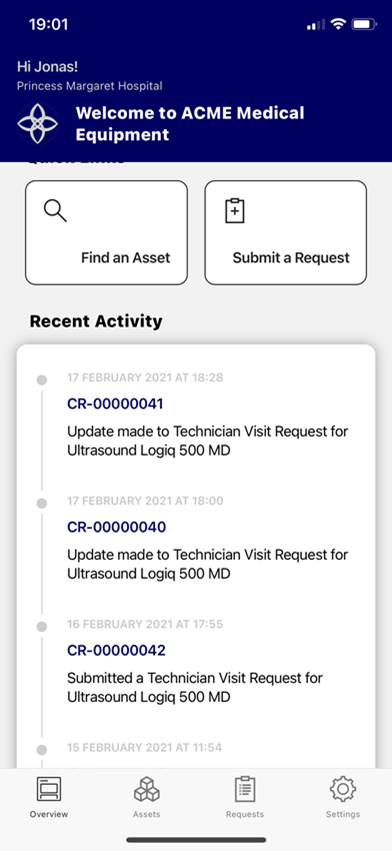
Your administrator can configure or disable the following functionality in the Engage Admin Console:
• Logo in the overview screen.
• Primary, and Secondary colors to match your brand.
For more information contact your administrator.