Appointments
You can view the list of appointments scheduled for the current date. To view the appointment details, tap on the appointment that you want to view.
|
|
• Appointments are displayed for work orders related to Engage Customer Requests and Preventative Maintenance in ServiceMax Core currently.
• Other Work Orders generated by other processes are not exposed currently.
|
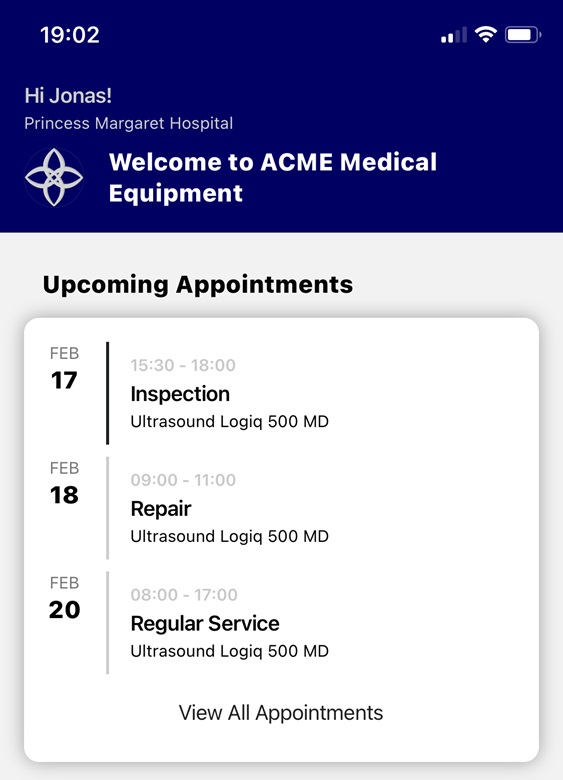
If there are no appointments scheduled for the day, the message No appointments within the next 60 days is displayed. |
To view the appointments:
1. Tap View All Appointments under Upcoming Appointments in the Overview screen. The default view displays the upcoming appointments for up to 30 days.
2. Tap the drop-down list to view the options. The following options are available to view the appointments.
Options | Description |
|---|---|
30 Days | Displays appointments for the next 30 days from the present day. |
60 Days | Displays appointments for the next 60 days from the present day. |
180 Days | Displays appointments for the next 1800 days from the present day. |
Past Appointments | Displays past appointments from the present day. |
Cancel | Cancels the viewing options and returns to the screen. |
You can pull the overview screen to refresh and view the updated appointments.
Service Request Feedback
When you tap on the Past Appointments, you are prompted for providing feedback on the service request.
To submit feedback:
• Tap on the stars to rate your experience. Based on the ratings, a set of pre-configured questions and options are displayed.
• Tap on the option that suits the question.
• Enter your comments. This is optional.
• Tap Submit to submit your feedback.