Wizard Step Properties
The application allows you to change the step properties as per your users' requirements.
• Click the step name to launch the step in the Edit mode, as displayed on the following screen.
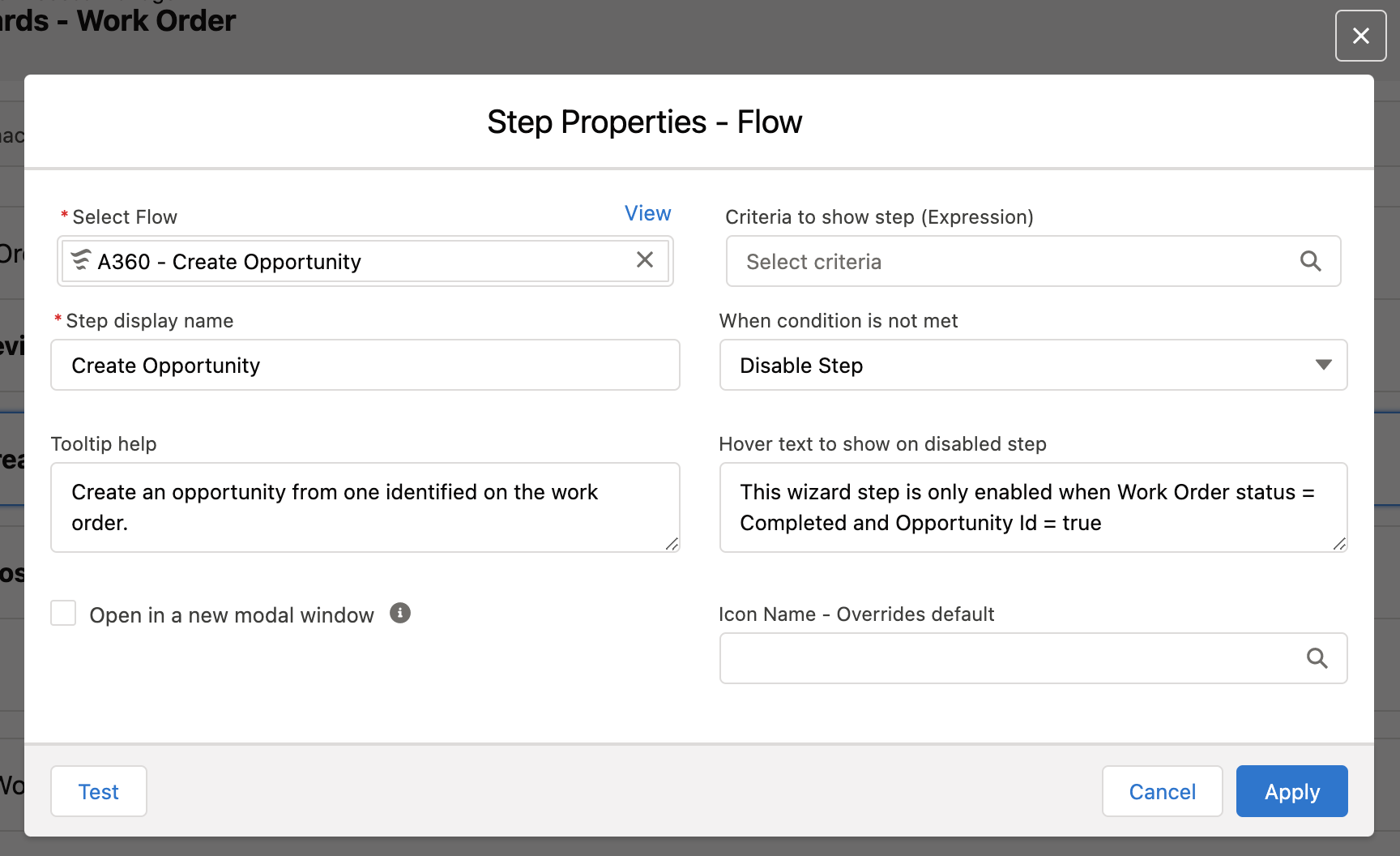
• The application allows you to perform the following actions.
◦ View the flow: Click View adjacent to the Select Flow field. The Flow Builder screen is displayed in a new window.
◦ Test the flow: Click the Test button to run the flow in a new window.
◦ Modify the flow: Edit the required fields and click Apply to modify the flow.
• The following screen shows the options for step properties.
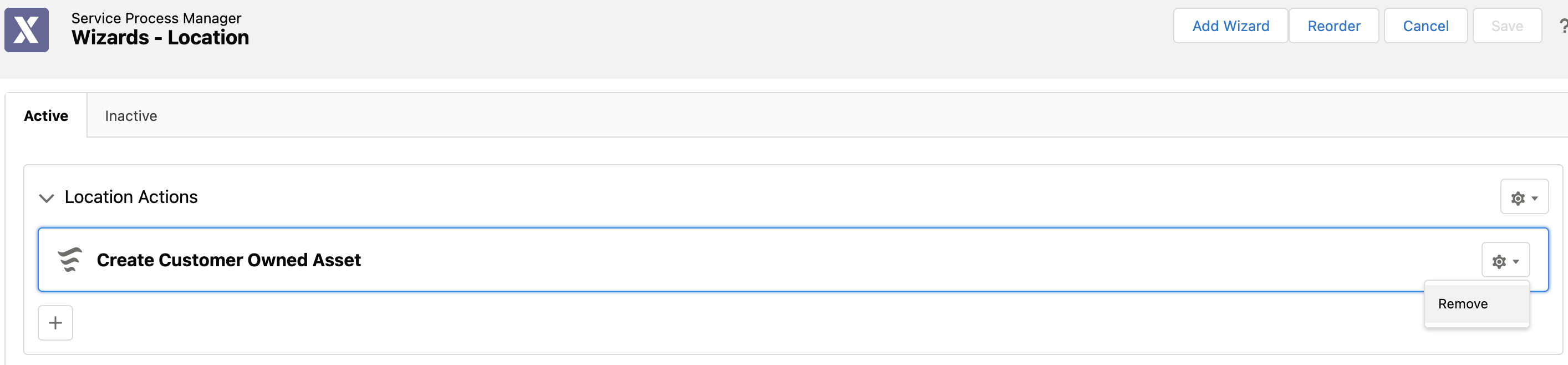
• To remove a step from the wizard, click Remove from the properties menu.
• The following are the Runtime scenarios for the redirect_recordid value:
◦ If flow output variable redirect_recordId defined and valid recordId set > Redirect to that record page
◦ If flow output variable redirect_recordId defined and invalid/access restricted recordId set > throw “Page not exists” error popup
◦ If flow output variable redirect_recordId defined and value not set > redirect to the originated record page.
• It is recommended to refresh the Runtime page once the admin configuration is changed for Wizards. • Your user needs API Enabled permission in the Asset 360 Core permission set. • The timeout session is set to 110000 milliseconds for the HTTP request to retrieve LWC component details. If the connection is not established within the set time, the page needs to be refreshed. • For the Community users, the step always opens in a new browser tab. • If there are any namespace limitations or permissions issues, the step is not accessible to the users, and it is displayed in the strike-out format. • In the Runtime UI, an error message "The configured Screen cannot be found. Please check the Developer Name configured for this component." is displayed for the following scenarios: ◦ for the deleted Page Configurations ◦ for the configurations that do not have user access • When selecting LWC components in the wizard step from the installed package, you need to select relevant LWC. • Appropriate LWC is displayed in the wizard step if the package is unmanaged. • In the Runtime UI, the translated or overridden values are displayed for flow names and record actions based on the display language values. If no specific language is set, the default organization language is displayed. • In the Runtime, the following type of error message helps you to identify the fields that require specific permission. Contact your administrator for the required permission to load the wizards. 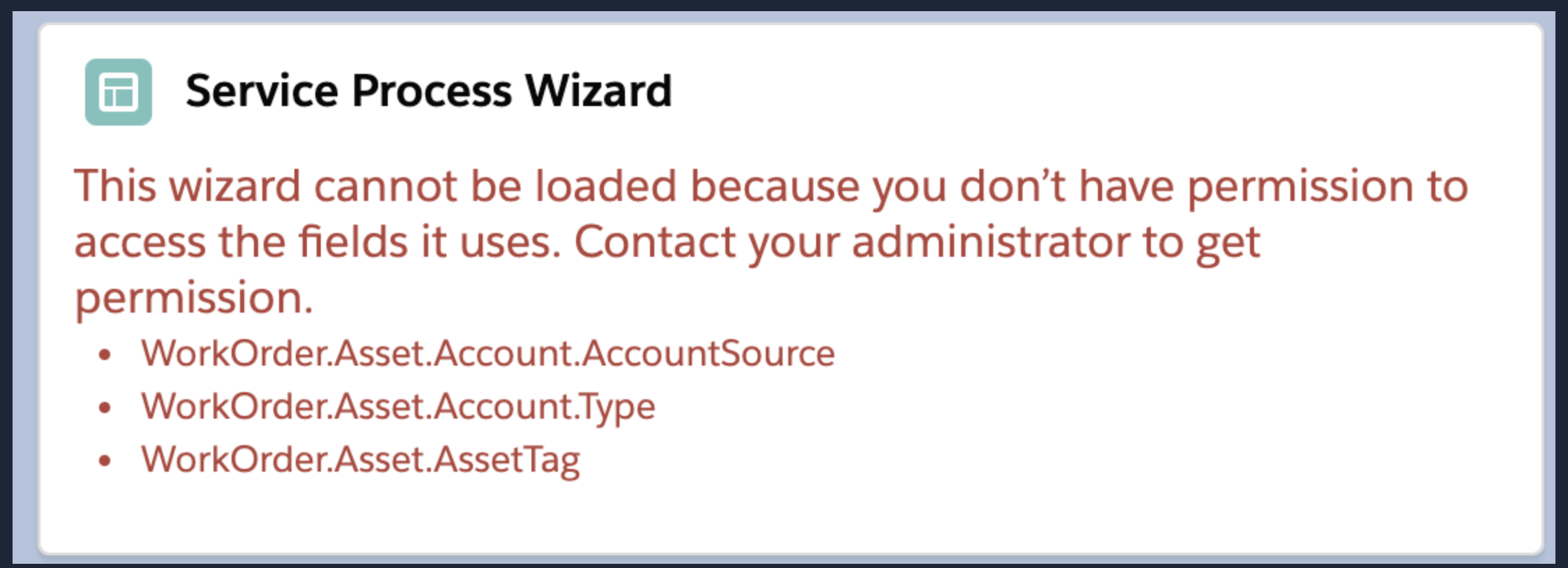 |