Wizard Properties
The following screen shows the options for wizard properties:
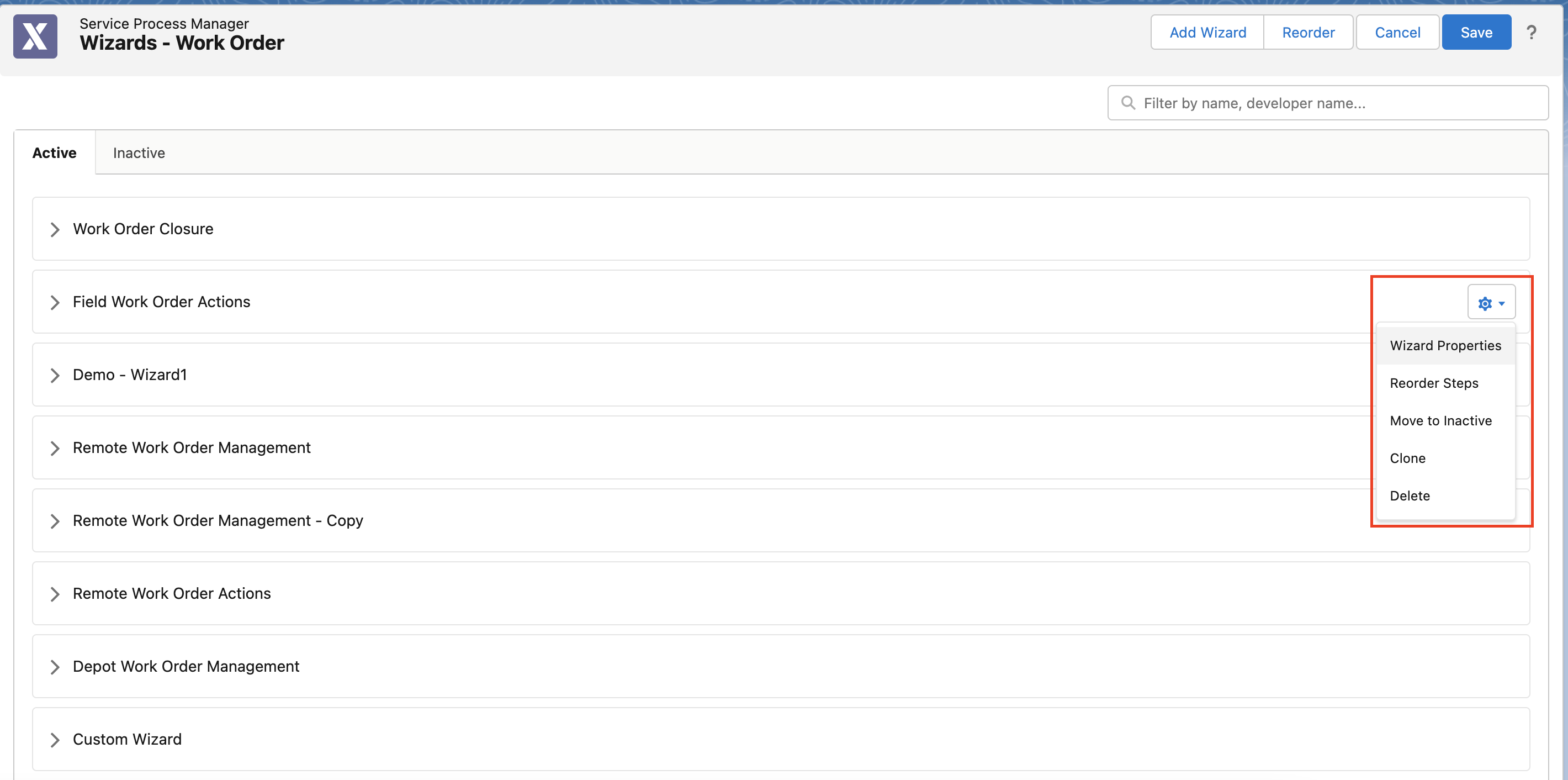
The Wizard Designer allows you to perform the following actions for the wizard, as highlighted in the above image:
• Wizard Properties: Click to review and edit the wizard properties.
• Reorder Steps: Click to modify the order of the wizard steps.
• Move to Inactive: Click to make the wizard inactive if it is active or active if it is inactive.
• Clone: Click to clone the wizard. It copies the wizard properties as well as steps.
• Delete: Click to delete the wizard from the object.