Viewing Maintenance Process Run Log
You can view the run log after a process run to review the results. You can check the status of the run and also troubleshoot any possible errors.
To view the maintenance process run completion log:
1. On the Maintenance Plan Processes page, launch the maintenance process for which you want to view the run log.
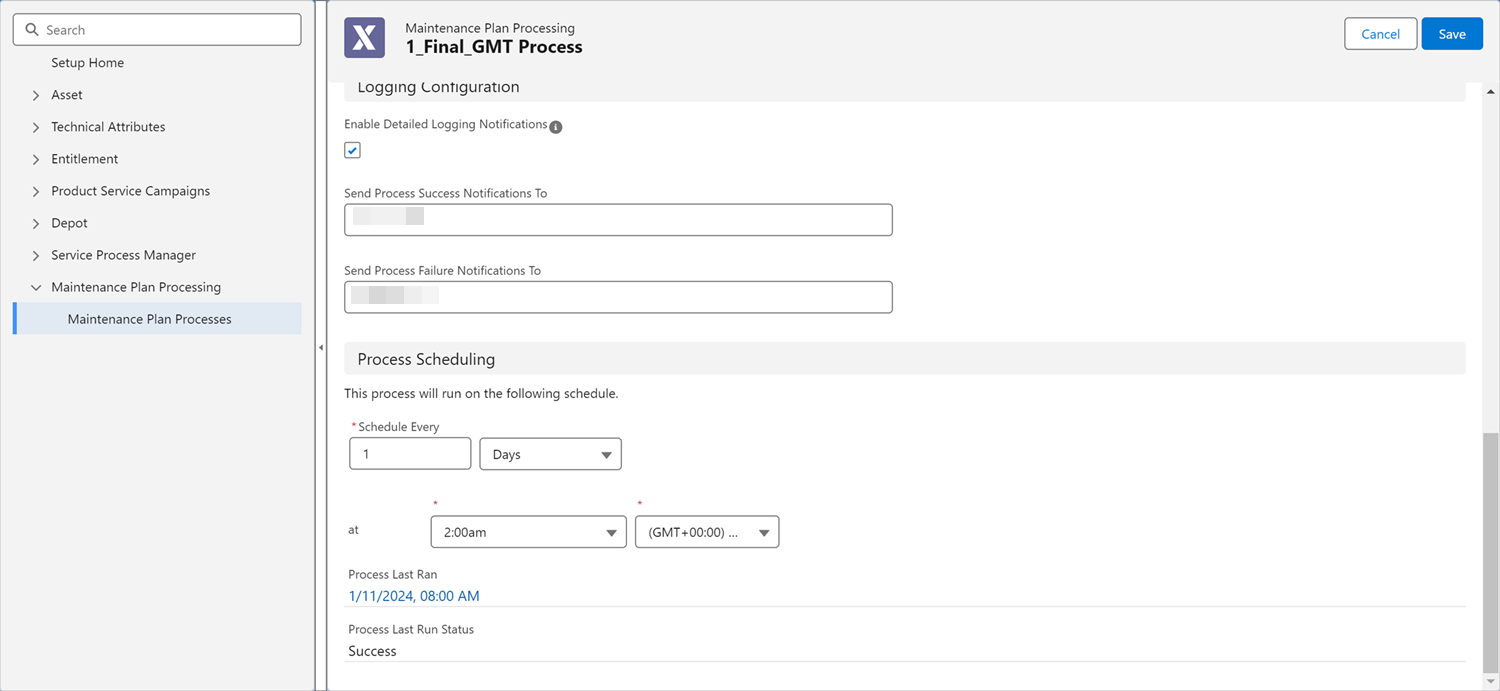
2. Click the DateTime link in the Process Last Ran field.
If no maintenance plans are associated with the maintenance plan process you just ran, the log link navigates you to the log created for the previous run. Also, the Process Last Run Status field value is set to No Plans in such a scenario. |
The Application Log record is displayed.
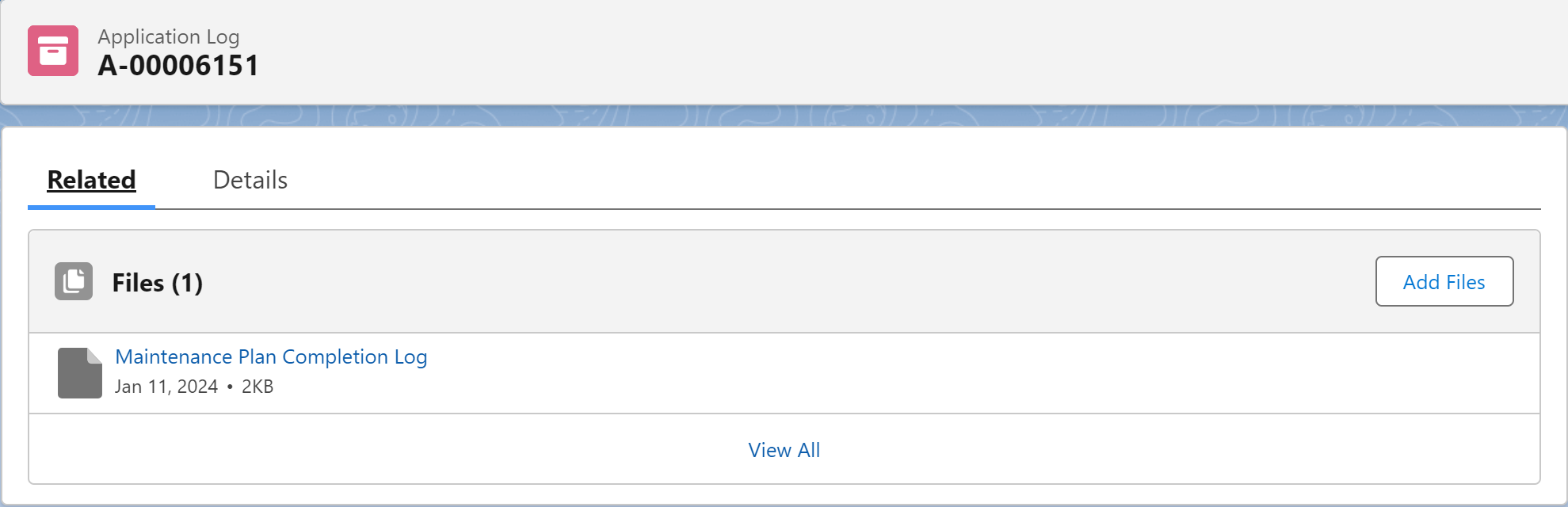
3. Click the Maintenance Plan Completion Log link in the Related tab to download the log file.