Running Maintenance Plan Processes
Maintenance plan processes are run periodically, as per the specified scheduling details. However, you can run any active maintenance plan process ad hoc, as per your requirement.
|
|
You must run the Asset 360 Configurator after installing the Asset 360 package. This ensures the Maintenance Plan Scheduler creation in the org.
|
To run a maintenance plan process:
1. On the Maintenance Plan Processes page, click the drop-down menu in the row of the maintenance plan process you want to run.
2. Click Run Now.
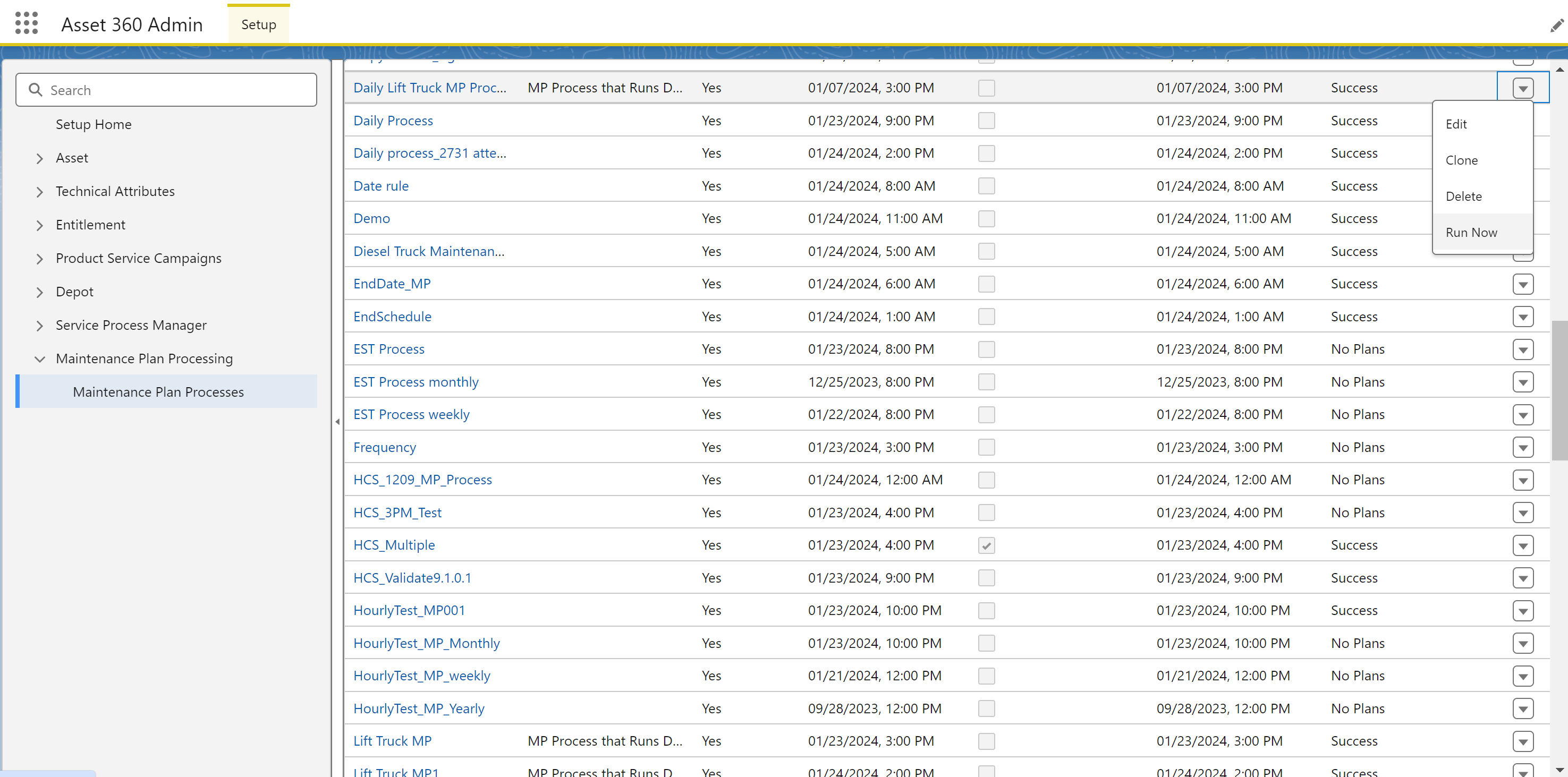
The selected maintenance plan process starts running. The Process Last Run Status field value changes to Running.
• If a process is already running, the Run Now option is disabled. • You can view the process run log when the process run completes. For more information, see Viewing Maintenance Plan Process Run Log. • The Process Last Run Status field value is updated to reflect the status when the process run completes. You must refresh the page to view the updated status. • Running inactive maintenance plan processes is not supported. |