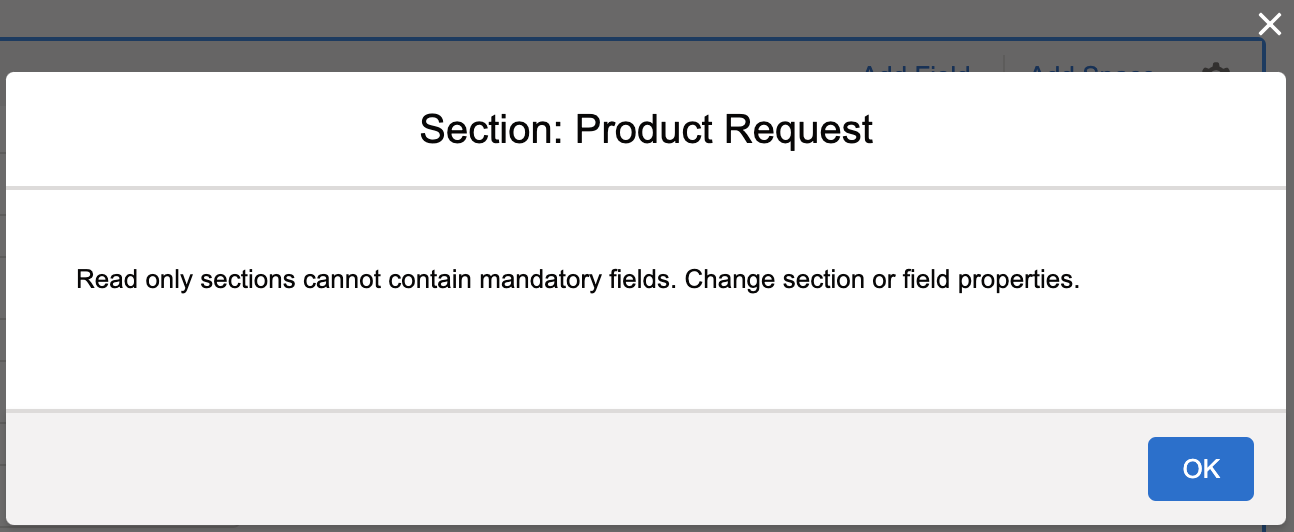Related Object Sections for Screen
The Screen allows you to add the related object sections for your parent object sections. To add the related object sections, perform the following actions.
1. Click Add a related list. The Add Section pop-up is displayed.
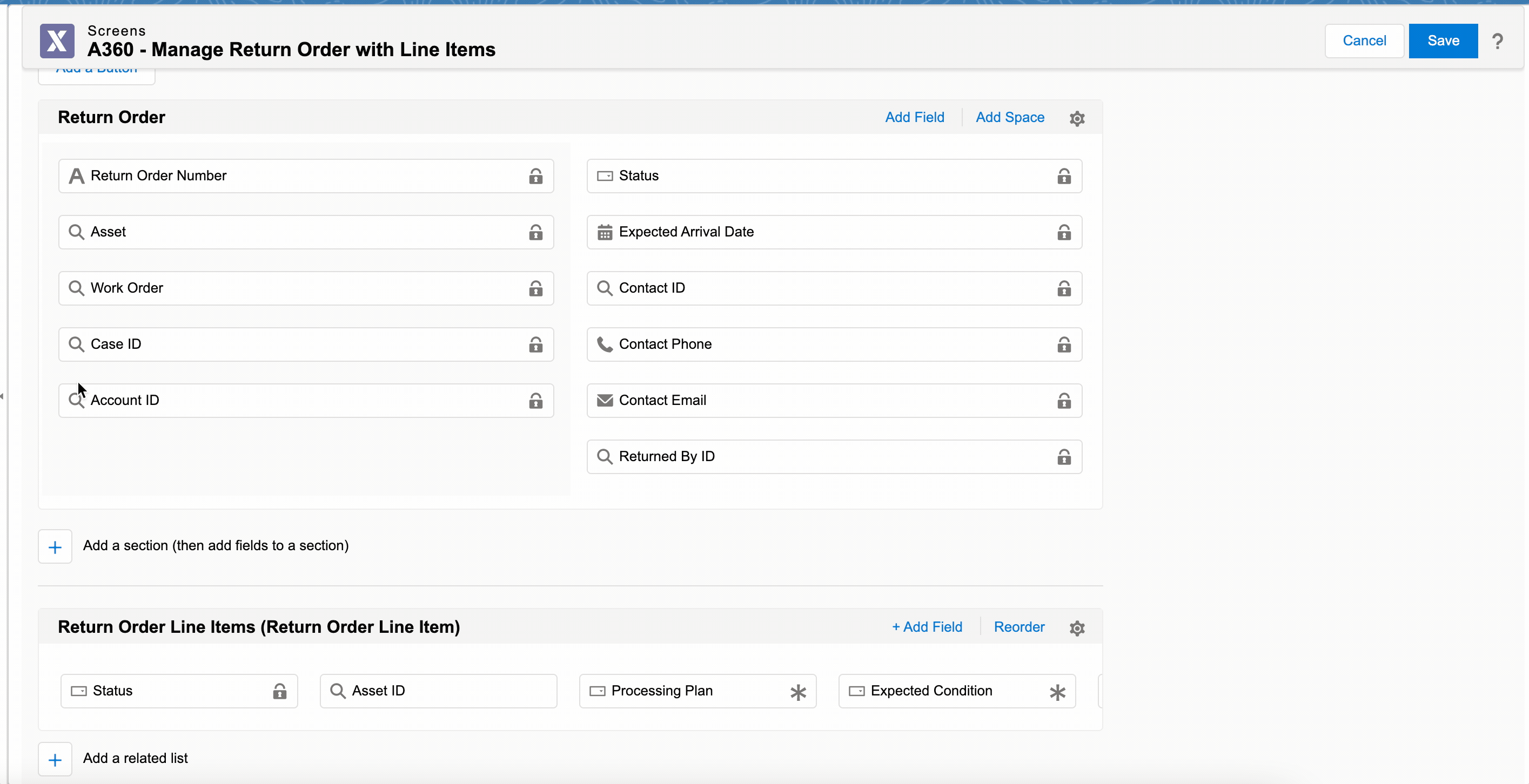
2. Provide the details as described in the following table, and click Done.
Field Name | Field Description | ||
|---|---|---|---|
Fields marked with * are mandatory fields. | |||
Title* | Enter a title for the related section. | ||
Object* | Select the object from the drop-down list.
| ||
Related List Properties
The following screen displays the related list properties for a screen.
Enter the details as explained in the following table to edit the related list properties.
Actions | Action Description | ||
|---|---|---|---|
Add Field | Click to add fields to the object.
| ||
Reorder | Click to reorder the fields. This option allows you to move the fields by the drag-and-drop feature to the desired positions. | ||
General Information | |||
Object | This field is not editable. The Data Source is displayed for the Create Header and Child Record type of screen. | ||
Title | Enter a unique title for the related section. | ||
Display Rules | Select a display rule for the section to show them dynamically on different conditions. The available options are: • Always Display: displays the section always. • Evaluate On Load: sets an expression to display the section when the page loads or reloads.
| ||
Expression* | Select or create an expression for the dynamic section.
| ||
Display and Editing Controls | |||
Extended Edit Display | Select either 1 or 2 from the drop-down list. This value represents the number of columns for the Edit screen for your user. The value 1 means the Edit screen is loaded with one column for your user. The value 2 indicates the Edit screen is loaded with two columns for your user. | ||
Multi add a search field | Select the option to allow users to add multiple child items in a grid from the lookup.
| ||
Allow user to ADD items. | Click this checkbox to allow users to add new items to the list. | ||
Allow user to DELETE items. | Click this checkbox to allow users to delete items from the list. | ||
Selectable Grid | Click the checkbox to allow users to select the grid view.
| ||
Read Only | Click this checkbox to make the section read-only for your users in the Runtime.
| ||
Remove Section | Click this option to remove the related section from the form. | ||
• If the order of the related sections is changed, the flow component displays blank fields. You cannot save the flow. You must select the record ID for the child items as per the new order. • By default, you can configure a maximum of four child sections. To extend up to eight child sections, contact the ServiceMax Support team. |