Object Selection Tab Fields
The Object Selection tab enables an admin to add objects from where you want users to access Asset 360 mobile components.
Provide the details in the fields as explained in the following table.
|
Field
|
Description
|
|---|---|
|
Add Object
|
Click Add Object to provide access to your users for the required components.
Provide the following details on the Add or Edit Components screen:
• Display Object: Select the object from where you want the SFS mobile app user to access the A360 component from Quick Action.
• Select Components: Select one of the following mobile components to show in the SFS app for the user.
◦ A360 Asset Timeline
◦ A360 Asset Hierarchy
◦ A360 Technical Attributes
◦ A360 View Service Coverage
• Select Field: Select the Asset field for which you to display the associated data on component.
• Select HierarchyOrder: Select the option from the following list to display the hierarchy order.
◦ Location to Asset
◦ Asset Only
◦ Account to Asset
• This option is listed only when the A360 Asset Hierarchy component is selected.
|
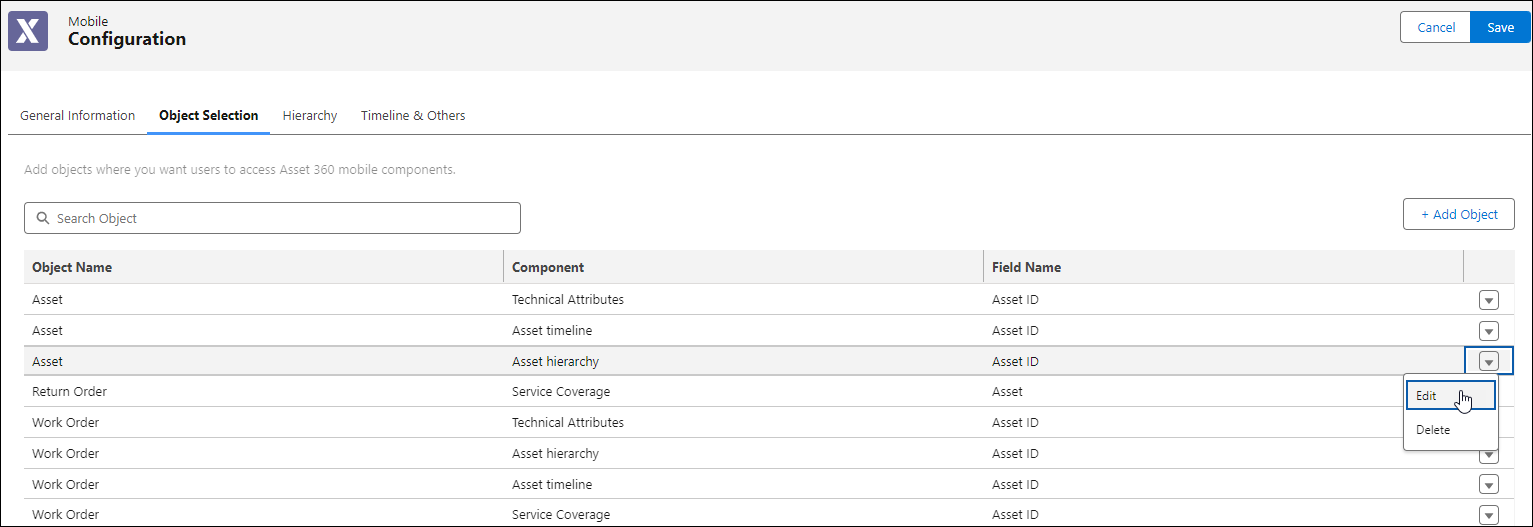
After adding the required objects, you can click Edit from the menu to update a component.