Lookup Display Fields
Perform the following steps to configure the display fields for the lookup.
1. Click the Display Fields section to expand.
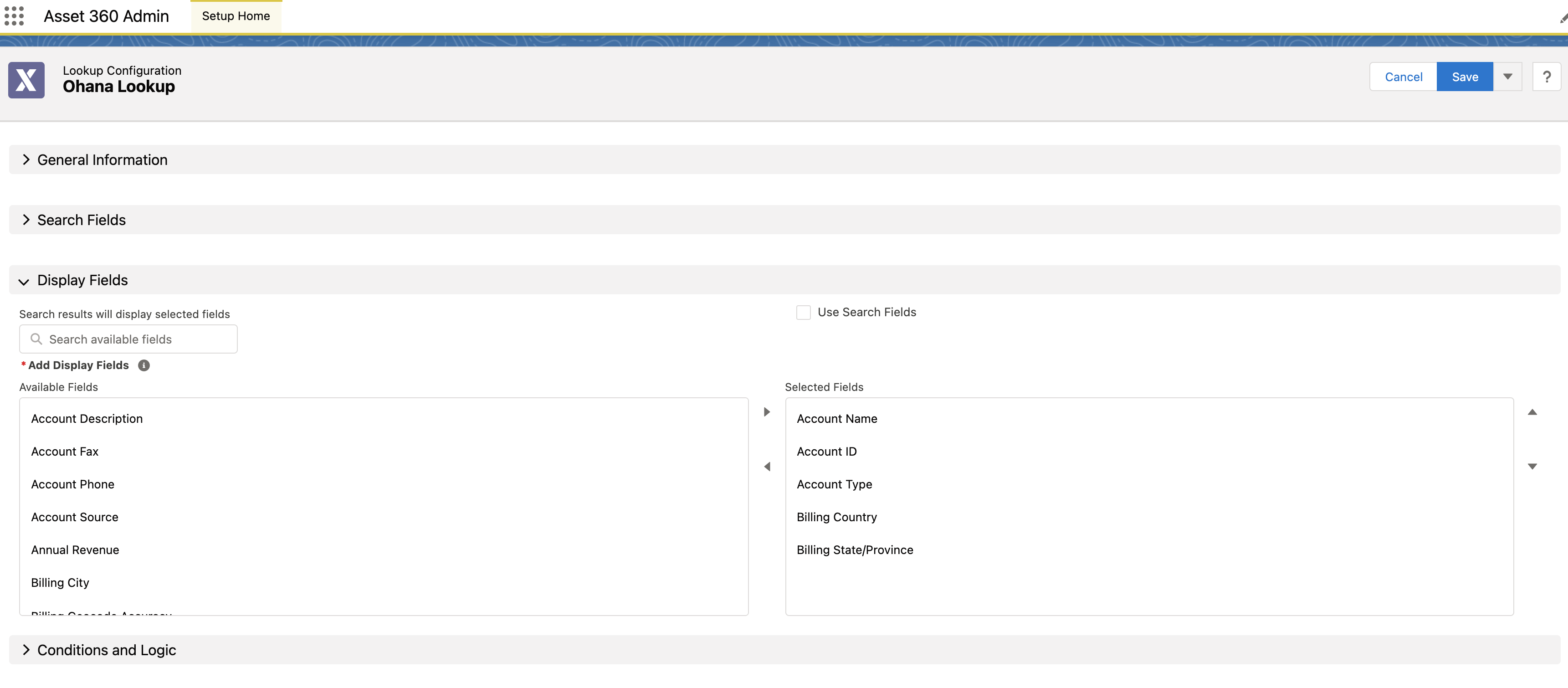
2. Select the fields from the left Available Fields box to add them to the right Selected Fields box.
3. To add multiple fields together, use the Ctrl key in Windows or the command key in Mac.
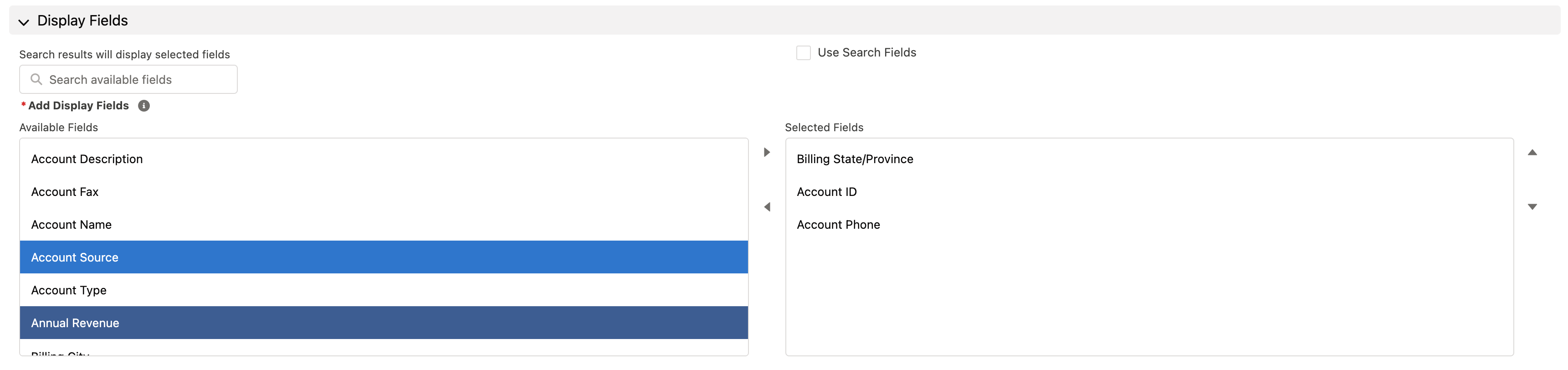
4. To arrange the fields in the Selected Fields box, use the up or down arrow available on the right side of the box.
5. To use the same fields from that of the Search Fields section, click the Use Search Fields checkbox. All the options are greyed out and the Search Fields configuration is applied to the Display Fields section.
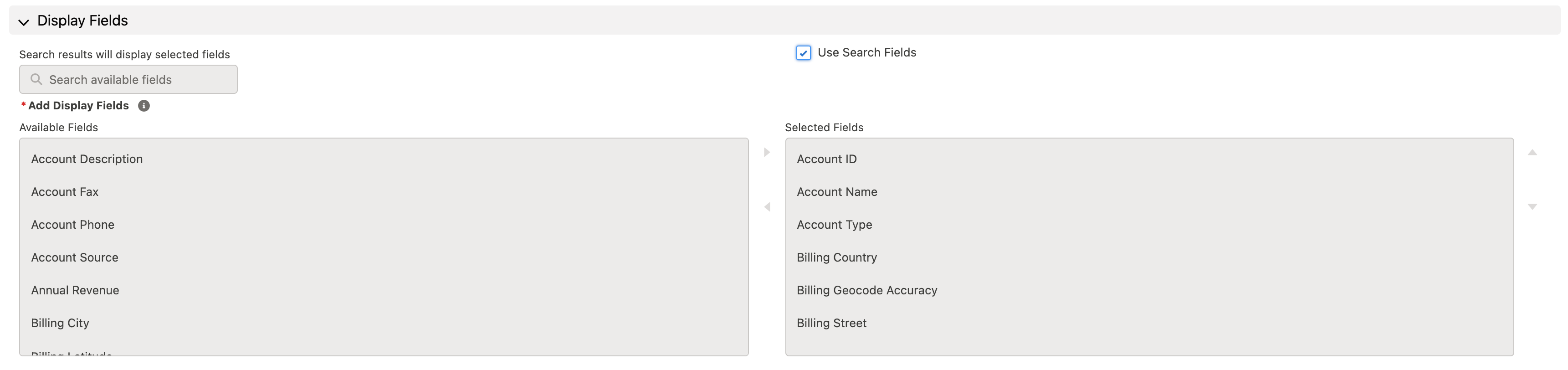
Supported Fields
The following data type fields are supported for the search result display.
• Combobox
• Email
• ID
• Picklist
• String
• Text Area (non-encrypted, length less than 256, and non-HTML)
• URL
Non-suppoerted Fields
The following data type fields are not supported for search.
• Address
• Anytype
• Base64
• Boolean
• Currency
• DataCategoryGroupReference
• Date
• DateTime
• Double
• EncryptedString
• Integer
• Long
• MultiPicklist
• Percent
• Phone
• Reference
• Time
• Location