Deleting Expression
To remove an expression from the list, perform the following steps:
1. Log in to Asset 360 with your credentials.
2. From the left navigation pane, click Service Process Manager > Expressions. The list of expressions is displayed.
3. From the Expression List page, click the drop-down arrow of the expression you want to remove, and then click Delete. A pop-up is displayed to confirm the action.
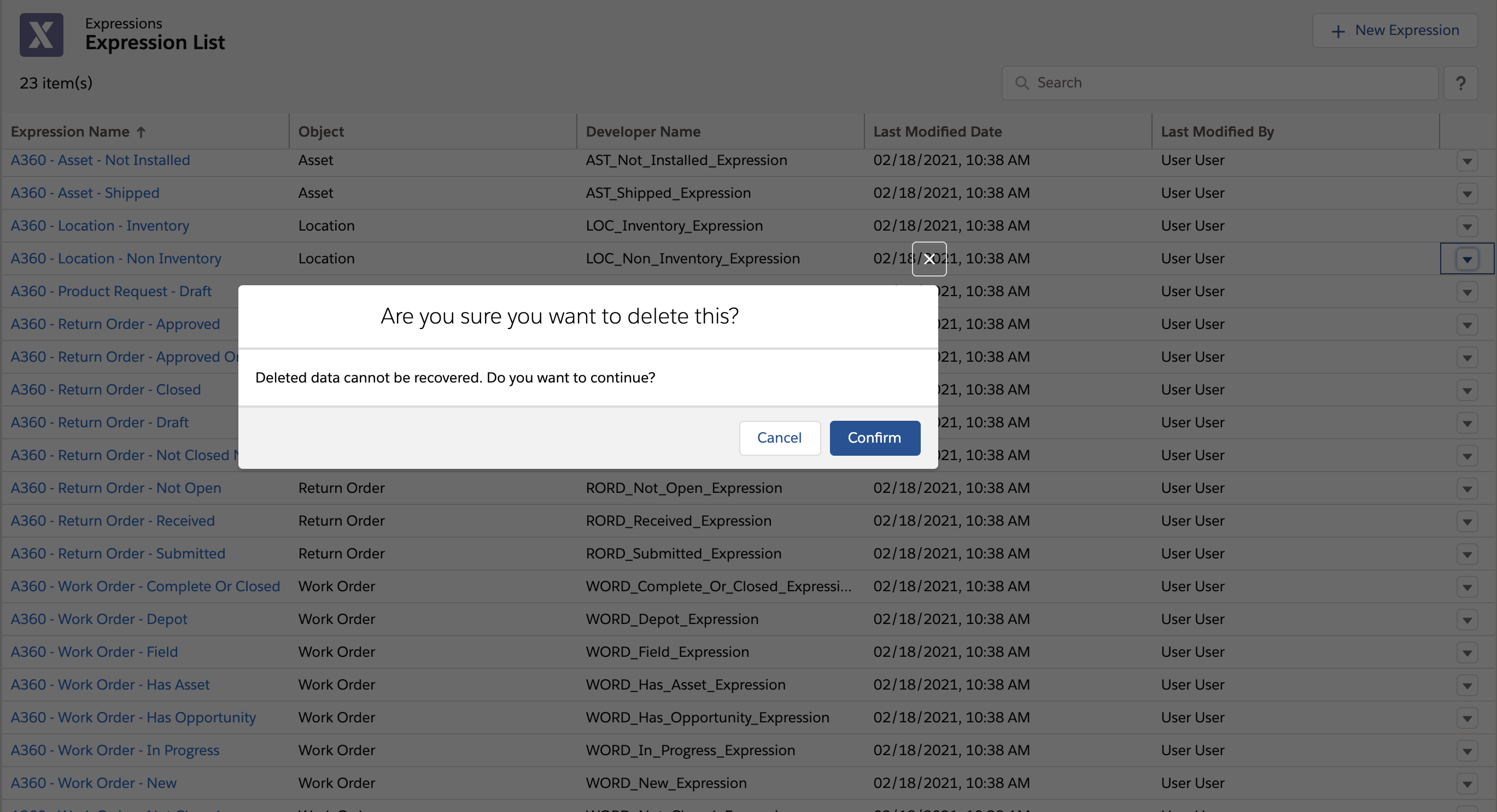
4. Click Confirm to delete the expression from the list. A confirmation message is displayed after the successful deletion.