Creating Maintenance Plan Templates
To create a maintenance plan template:
1. Navigate to the Maintenance Plan Templates tab.
The Maintenance Plan Templates list view is displayed.
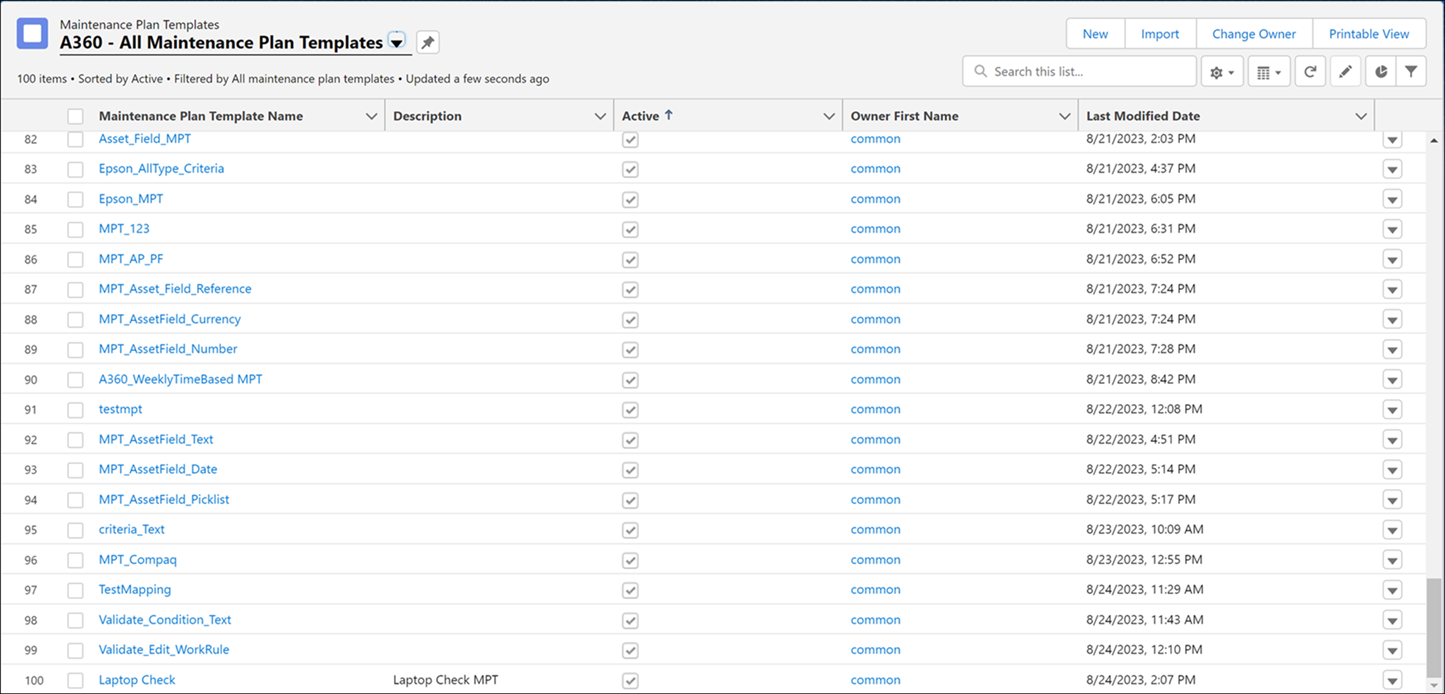
2. Click New.
The New Maintenance Plan Template modal window is displayed.
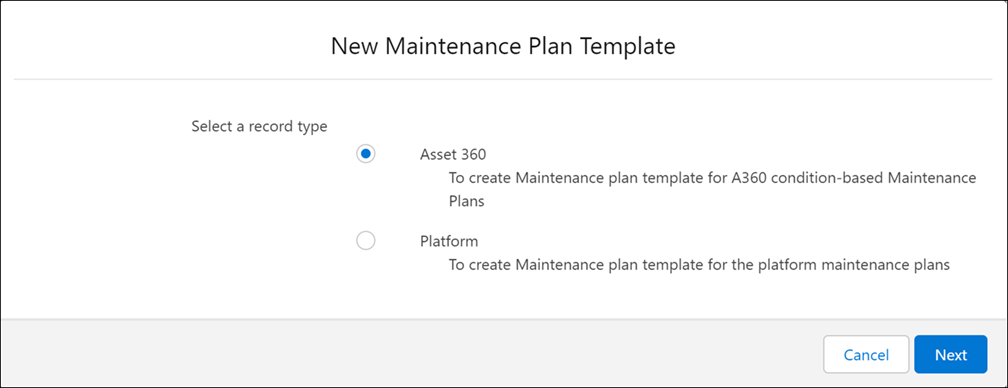
3. Select Asset 360 to create an Asset 360 condition-based maintenance plan template.
You can select Platform to create a platform-based maintenance plan template. These templates use the Salesforce Maintenance Plan functionality. It is recommended to use the Asset 360 condition-based maintenance plans feature, so that you are enabled with the latest functionality. |
4. Click Next.
The New Maintenance Plan Template: Asset 360 modal window is displayed.
5. Enter the details for the fields as described in the following table.
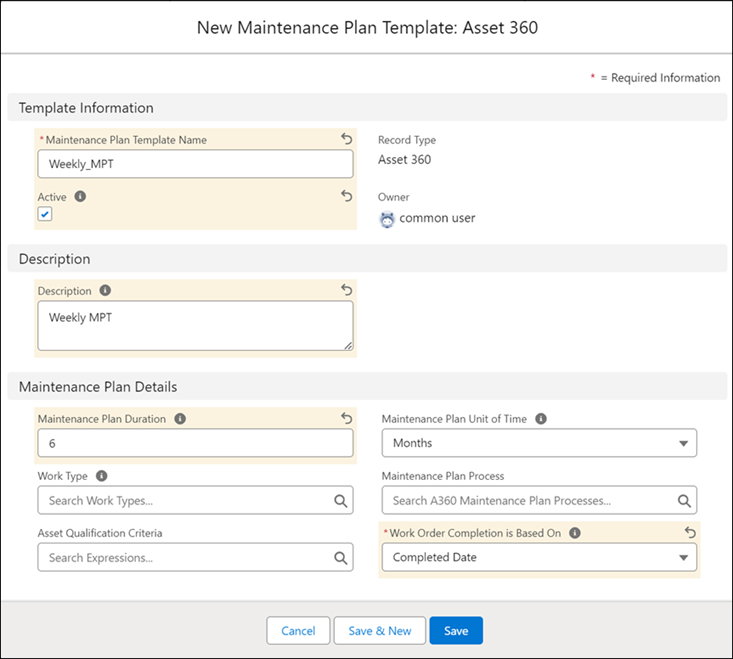
Field | Description |
|---|---|
Fields marked with * are mandatory. | |
Maintenance Plan Template Name* | Enter a name for the maintenance plan template. |
Record Type | This field displays the record type as Asset 360. |
Active | A checkbox to indicate whether the maintenance plan template is active or inactive. Only active templates are used for the creation of a maintenance plan. |
Description | Enter a description for the maintenance plan template. |
Maintenance Plan Duration | The intended duration of a Maintenance Plan created using this MPT. The value in this field is related to the Maintenance Plan Unit of Time field and will influence the End Date value for the Maintenance Plan created using the Maintenance record. |
Maintenance Plan Unit of Time | The indicated unit of time measurement for the Maintenance Plan Duration value on a Maintenance Plan Template. The value in this field is related to the Maintenance Plan Duration field and will influence the End Date value for a Maintenance Plan created using the Template record. |
Work Type | This field allows users to set the work type for the Maintenance Plan record created using this Template. Work Type governs the duration, required skills and products, and linked articles inherited by work orders generated from the Maintenance Plan. |
A360 Maintenance Plan Process | This field allows you to select the maintenance plan process to be attached to the maintenance plan template. This maintenance plan process will be applied to any maintenance plan created using this template. |
Asset Qualification Criteria | This field allows you to select the SPM expressions to add as qualification criteria for the maintenance plan template. This SPM Expression provides an additional layer of qualification for assets being added as maintenance assets during the maintenance plan creation process, by allowing filtering based on Asset field values. |
Work Order Completion is Based On* | This field indicates the work order field that is taken into consideration for the work order completion status. This work order field value is used for the checking the status of the existing work order before generating work order for the same maintenance plan in subsequent process runs when the Do not generate work order if existing work order is open option is selected in the associated maintenance plan process. |
6. Click Save.
The saved maintenance plan template is listed on the Maintenance Plan Template page.
You have created only the maintenance plan template header so far. To utilize the full functionality of the maintenance plan template, add applicable products and work rule templates to it. |