Configuring Grid-Only Transactions
The application allows you to create a Transaction without any header section. This type of Transaction is known as Grid-Only Transaction. The grid-only transactions are used mostly in the object line items where it is required to display only the fields without any header section in a grid view.
Perform the following steps to create a grid-only Transaction.
1. From the Transactions List page, click New Transaction.
2. From the Type drop-down list, select the Edit Header and Child records option.
3. Provide other mandatory details.
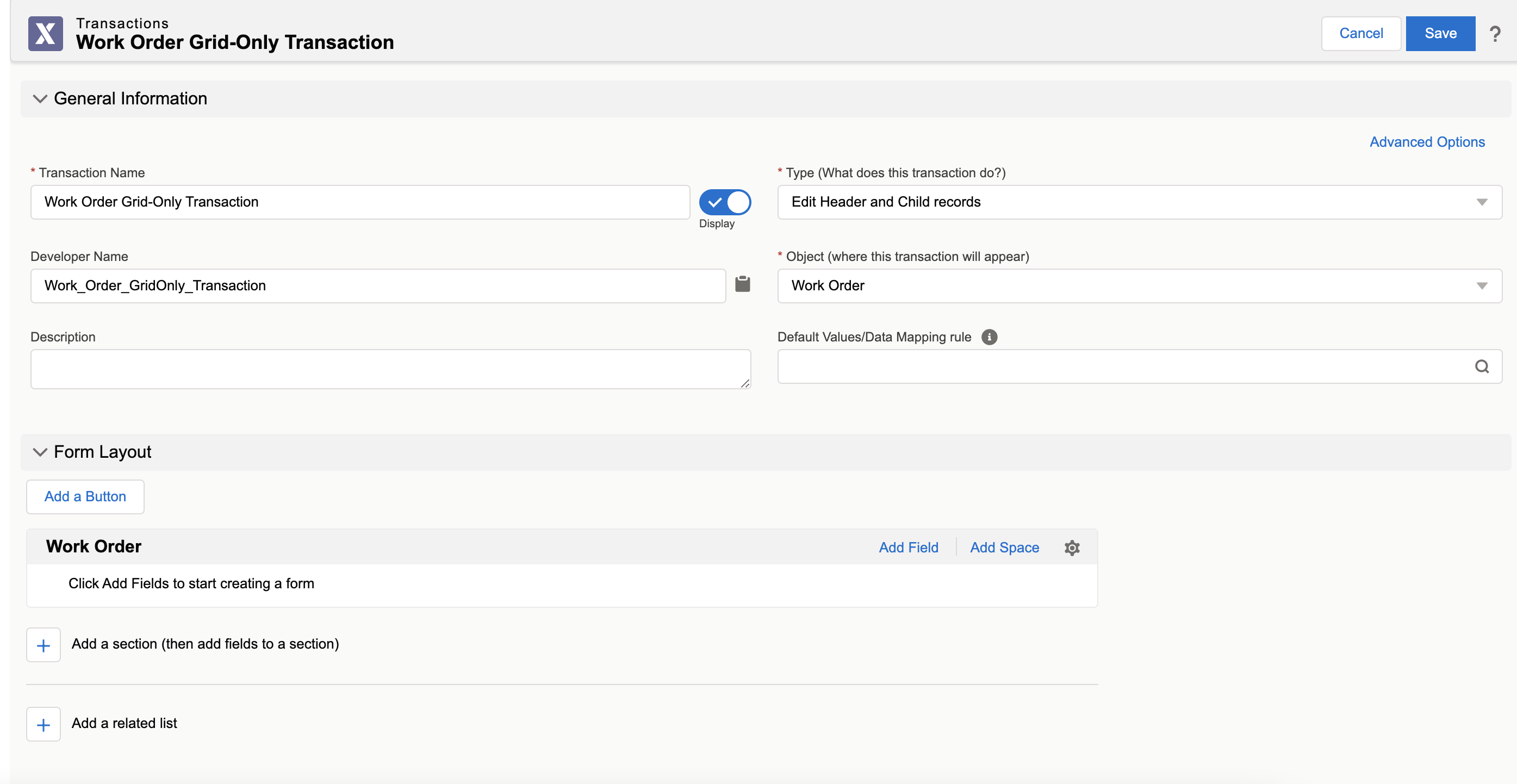
4. Remove the object header section from the Form Layout section.
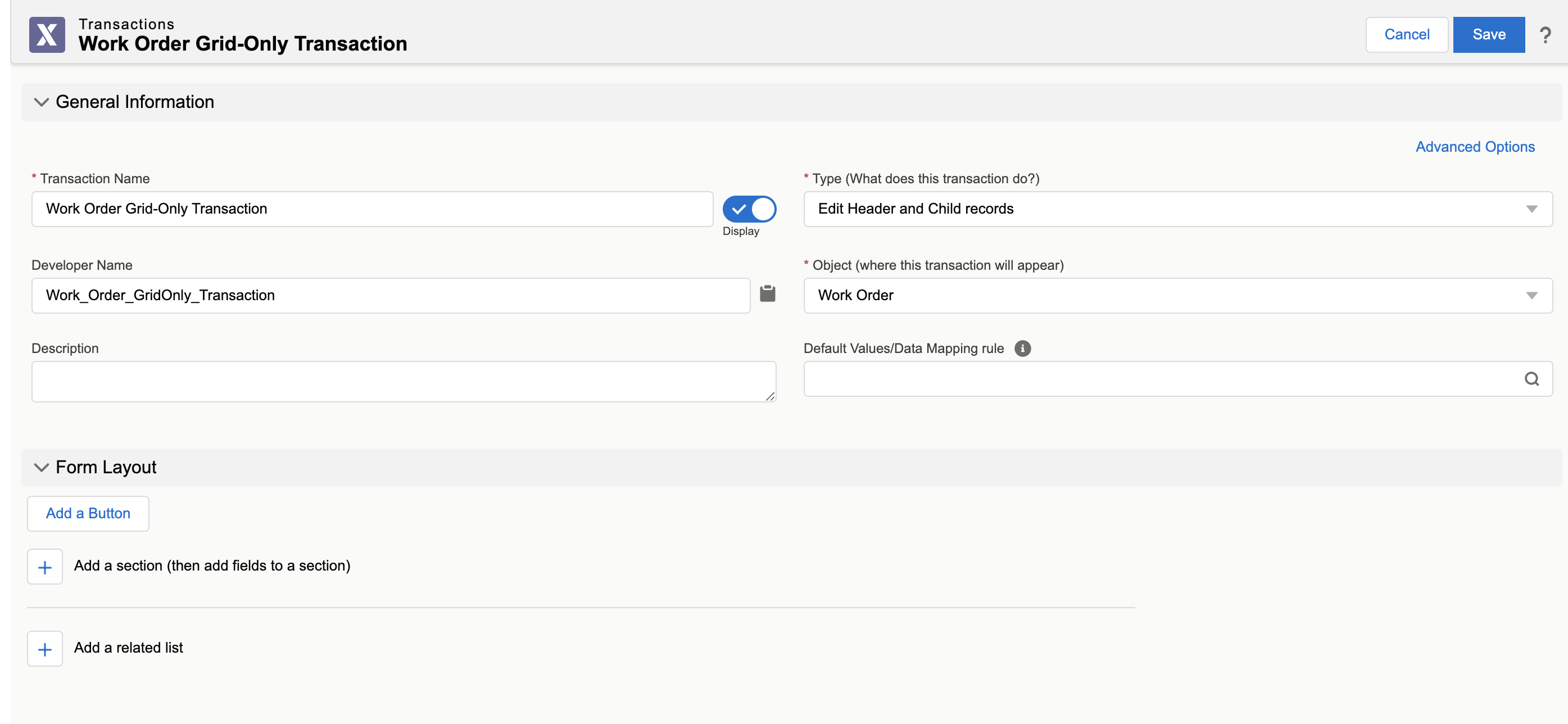
5. Add a related list under the Form Layout section.
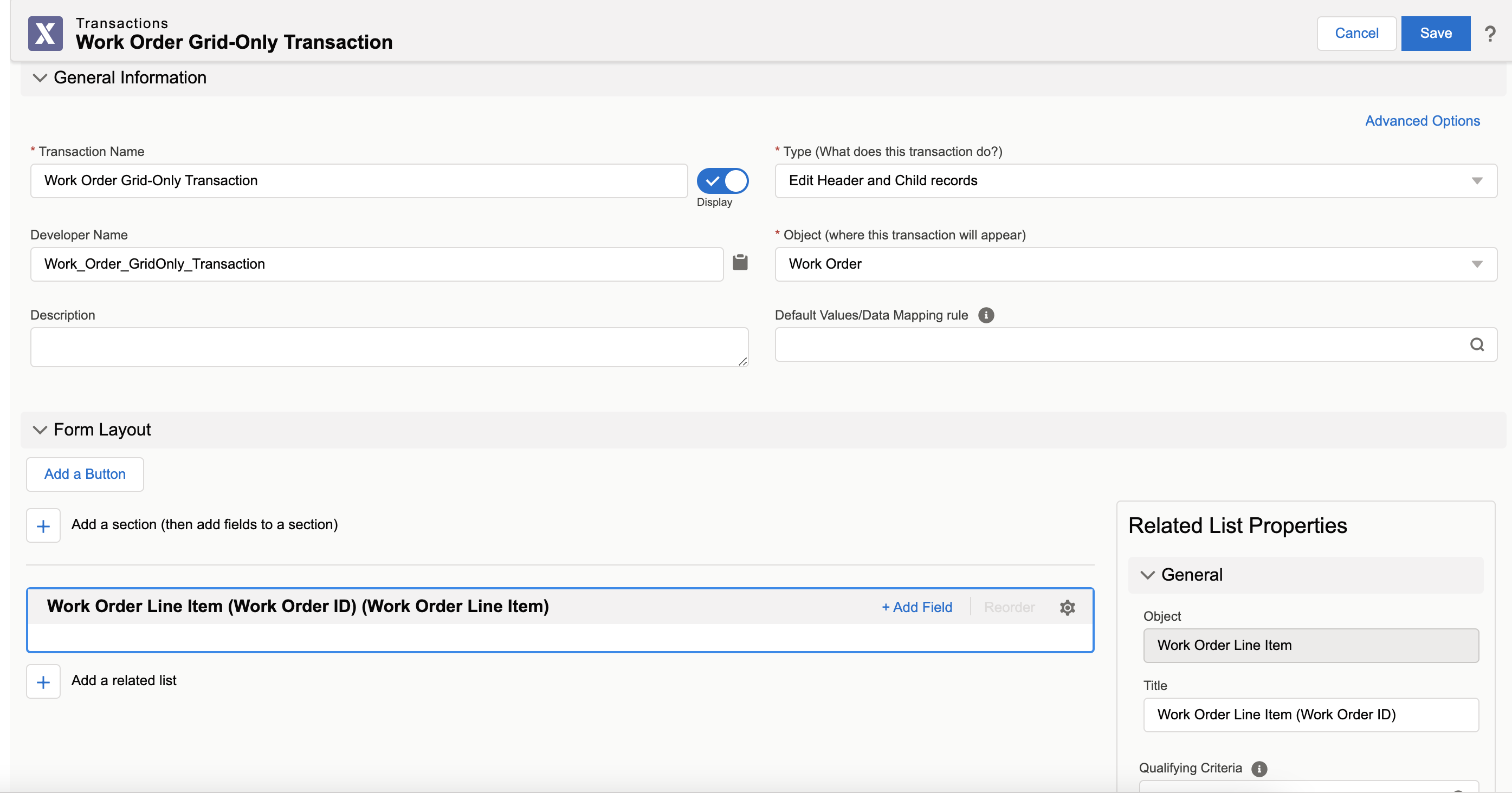
6. Add fields to the related list.
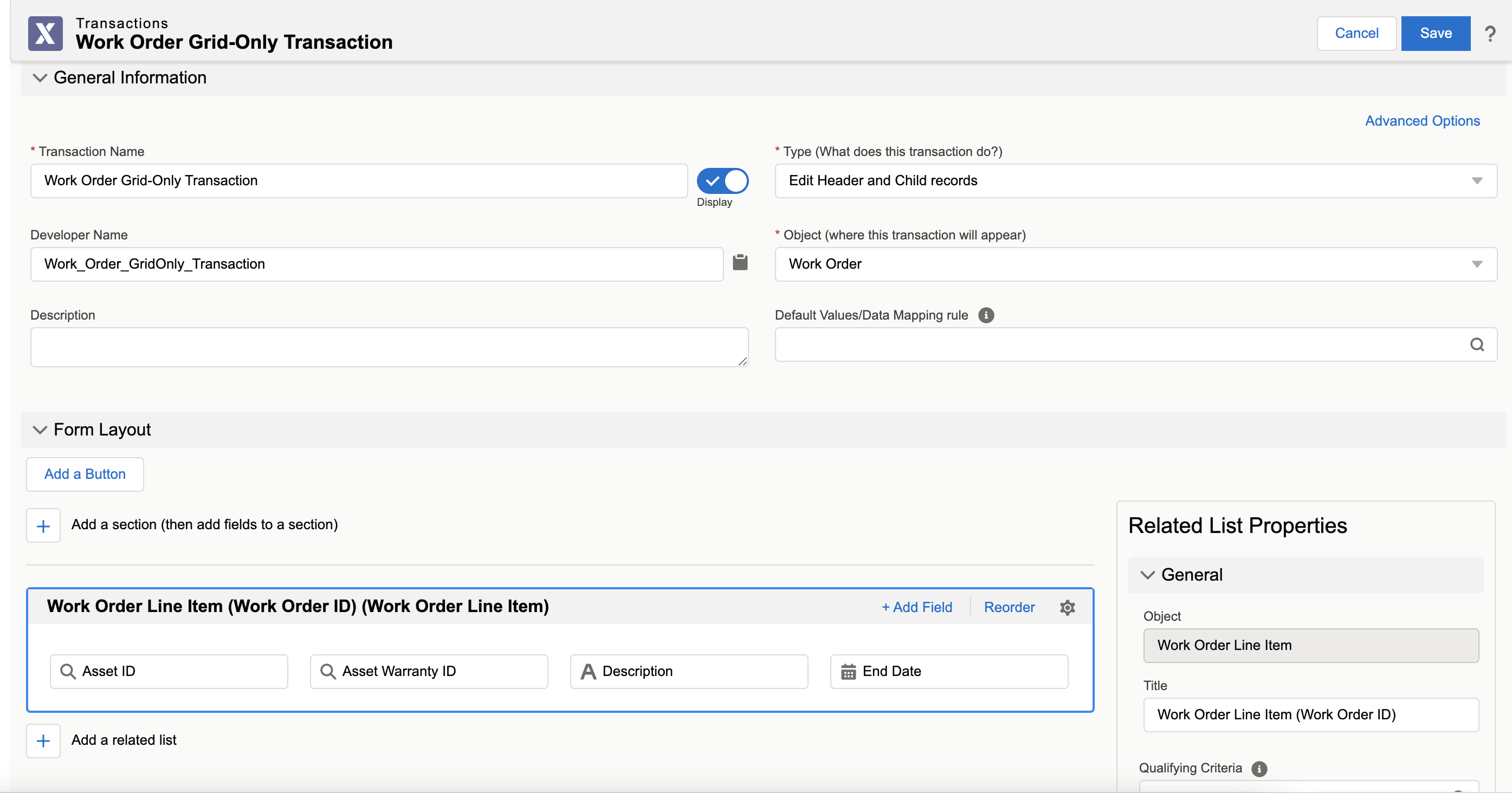
7. Click Save. A confirmation message is displayed after successful validation. This transaction is known as Grid-Only Transaction because it has only the related lists without any header section.
• In Runtime, when Create type transaction is used in Grid-Only mode, redirection happens to the header (source) record. • You can create a grid-only Screen by following the same steps in Screens. |