AV-3 Actual measurement definition (UPDM - DoDAF aliases)

Creation
To create an AV-3 Actual Measurement Definition:
• Right-click the
Architectural Description or
Service Description that is to own the AV-3 Actual Measurement Definition, point to New, point to Diagram, point to DoDAF, and then click AV-3 Actual Measurement Definition.
Purpose
On an AV-3 Actual Measurement Definition:
Diagram Elements
For information about showing compartments on diagram symbols, setting up default view options and adding existing elements to the diagram, see the following topics:
For information about the creation and appearance of elements that can be shown on all Product diagrams (Representation, Definition, Information, Metadata, Overlap and Same As elements), click
here.
Link (UML item)

To create a Link: click the  Link button, click the source Measure or Service Level Value Set, and then click destination Measure or Service Level Value Set.
Link button, click the source Measure or Service Level Value Set, and then click destination Measure or Service Level Value Set.
 Link button, click the source Measure or Service Level Value Set, and then click destination Measure or Service Level Value Set.
Link button, click the source Measure or Service Level Value Set, and then click destination Measure or Service Level Value Set.When you create a Link, Modeler creates a slot on the source Measure or Service Level Value Set.
You can create a link between Measure or Service Level Value Set elements only when their classifiers are related through an appropriate relationship. For example, if the classifiers of two Measure elements are Capability elements, you can create a link only when the source Capability classifier has a Capability Property that uses the destination Capability classifier as its type.
Measure
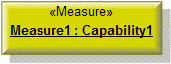
To create a Measure:
• Click the  Measure button, and then click in free space on the diagram. From the Select Type dialog, create or select the element that is the classifier of the Measure.
Measure button, and then click in free space on the diagram. From the Select Type dialog, create or select the element that is the classifier of the Measure.
 Measure button, and then click in free space on the diagram. From the Select Type dialog, create or select the element that is the classifier of the Measure.
Measure button, and then click in free space on the diagram. From the Select Type dialog, create or select the element that is the classifier of the Measure.• From an appropriate Modeler pane, locate the element that you want to use as the classifier of the Measure, and then drag that element to free space on the diagram. From the dialog, select Measure, and then click OK.
The classifier of a Measure can be a Capability, Performer (System), Climate, Skill, Condition, Energy, Environment, Exchange Element, Geo Political Extent Type, Light Condition, Operational Context, Materiel, Measure Type, Performer (Operational), Organization Type, System Context, Person Role Type, System, Responsibility, Security Attributes Group, Security Domain, Service Access, Service Interface or Software element.
Service Level Value Set
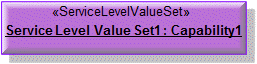
To create a Service Level Value Set:
• Click the  Service Level Value Set button, and then click in free space on the diagram. From the Select Type dialog, create or select the element that is the classifier of the Service Level Value Set.
Service Level Value Set button, and then click in free space on the diagram. From the Select Type dialog, create or select the element that is the classifier of the Service Level Value Set.
 Service Level Value Set button, and then click in free space on the diagram. From the Select Type dialog, create or select the element that is the classifier of the Service Level Value Set.
Service Level Value Set button, and then click in free space on the diagram. From the Select Type dialog, create or select the element that is the classifier of the Service Level Value Set.• From an appropriate Modeler pane, locate the element that you want to use as the classifier of the Service Level Value Set, and then drag that element to free space on the diagram. From the dialog, select Service Level Value Set, and then click OK.
The classifier of a Service Level Value Set can be a Capability, Performer (System), Climate, Skill, Condition, Energy, Environment, Exchange Element, Geo Political Extent Type, Light Condition, Operational Context, Materiel, Measure Type, Performer (Operational), Organization Type, System Context, Person Role Type, System, Responsibility, Security Attributes Group, Security Domain, Service Access, Service Interface or Software element.
The following sections provide information about how an AV-3 Actual Measurement Definition is used in the model.
Create an AV-3 Actual Measurement Definition from
Creates or shows these UPDM elements
In addition to the common UPDM elements that can be shown on all Product diagrams (
Representation,
Definition,
Information,
Metadata,
Overlap and
Same As elements):

