Model Library (UML Standard profile)

A Model Library represents a model library.
Create new Model Libraries through a Package Diagram - click the  Model Library button, and then click in free space.
Model Library button, and then click in free space.
 Model Library button, and then click in free space.
Model Library button, and then click in free space.Add an existing Model Library to a Package Diagram by dragging the Model Library from an appropriate pane to the Package Diagram. Alternatively, add a Model Library that is owned by the Model or Package that owns the Package Diagram by clicking the  Model Library button, right-clicking in free space, and then selecting the Model Library you want to add.
Model Library button, right-clicking in free space, and then selecting the Model Library you want to add.
 Model Library button, right-clicking in free space, and then selecting the Model Library you want to add.
Model Library button, right-clicking in free space, and then selecting the Model Library you want to add.On a Package Diagram, a Model Library's notation is as follows.
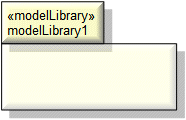
A Model Library is a UML Package that is stereotyped by the «modelLibrary» stereotype from the UML Profile.
The following sections provide information about how a Model Library is used in the model. For more information about a UML Standard profile diagram or item - click it.
Owned by
 Model
Model Package
PackageOwns
 Allocate (only if SysML Profile present) - the Allocate is owned jointly by the Model Library and the associated item. The access permissions you have to an Allocate are determined by the access permissions you have to the item that is allocated from - you require write access to both items to create or delete an Allocate.
Allocate (only if SysML Profile present) - the Allocate is owned jointly by the Model Library and the associated item. The access permissions you have to an Allocate are determined by the access permissions you have to the item that is allocated from - you require write access to both items to create or delete an Allocate. Constraint (UML item)
Constraint (UML item)Shown on these diagrams
UML Standard profile properties
None.







