Tag definition (dictionary item)

For automation interface information about a Tag Definition, see
Tag Definition.
Tag Definitions (and Stereotypes) provide a way of extending the properties and linking capabilities of items in a Model. For information about extensibility through stereotypes and tag definitions, see
Overview of Extensibility through Profile, Stereotypes and Tag Definitions.
You can create a Tag Definition in the following ways:
• Through the context menu of a Package: right-click the Package, and select > > > .
• Through the context menu of a Stereotype: right-click a Stereotype, and select > .
• Through a Profile Diagram.
After creating a Tag Definition it cannot be used until it is published. To publish a Tag Definition: On the Tag Definition's Property Pages, click the Usage tab, and then click Publish.
After publishing a Tag Definition:
• Its Data Type cannot be changed.
• It cannot be renamed in a sandbox or in the trunk if there are unreconciled sandboxes.
If a Tag Definition is not linked to any Stereotypes that have model item types defined, you can publish that Tag Definition without database write access permissions; however, having published the Tag Definition, you require database write access permissions to make the Tag Definition useable, that is:
• Link the Tag Definition to a Stereotype that has model item types defined.
• Define model item types for any linked Stereotypes.
When a sub Stereotype inherits a Tag Definition through a Generalization, you can redefine that Tag Definition independently of the super Stereotype's Tag Definition. To redefine a Tag Definition: right-click the Tag Definition, and then click Redefine.
When shown on a Profile Diagram, a Tag Definition's notation is as follows:
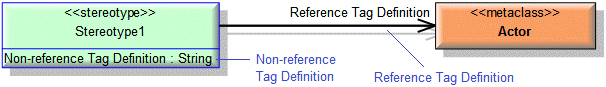
For information about the View Options available for showing Tag Definitions on the Stereotype symbol, see
Stereotype View Options.
If you apply a Tag Definition to an item that appears on a diagram, you can display the Tag Definitions on the diagram. For more information about displaying Stereotypes and Tag Definitions on a diagram, see
Overview of Displaying Stereotypes and Tag Definitions on Diagrams.
You may experience problems if you apply a Tag Definition to an item and the Tag Definition's name matches an automation interface property name of that item. |
The following sections provide information about how a Tag Definition is used in the model. For more information about a property, item, model part or diagram, click it.
Properties
In addition to the standard properties, a Tag Definition has these properties:
•
Model Item Types — (Meta Model Type through the automation interface)
The advanced customization properties are as follows:
Owned by
Owns
Defined in these parts of the model
None.
Shown on these diagrams
A Stereotype can appear on a diagram when it has been applied to an item that appears on a diagram.
Can be linked to these dictionary items
Like most other items in a Model, a Tag Definition can be linked to a Comment. |
 on the Tag Definition's icon indicates that the item is a
on the Tag Definition's icon indicates that the item is a
 Model
Model Package
Package Comment
Comment Dependency
Dependency Script
Script Activity Diagram
Activity Diagram Class Diagram
Class Diagram Communication Diagram
Communication Diagram Composite Structure Diagram
Composite Structure Diagram Concurrency Diagram
Concurrency Diagram Constraints Diagram
Constraints Diagram General Flow Diagram
General Flow Diagram General Graphics Diagram
General Graphics Diagram Object Diagram
Object Diagram Profile Diagram
Profile Diagram Sequence Diagram
Sequence Diagram State Diagram
State Diagram System Architecture Diagram
System Architecture Diagram Table Relationships Diagram
Table Relationships Diagram Use Case Diagram
Use Case Diagram Variant Diagram
Variant Diagram Stereotype
Stereotype