About Modifiers
Modifiers are special terms that you can use to modify the behavior of keywords. For example, you can use the modifier real after the keyword assume to require that a variable be a real number.
The available modifiers and their corresponding valid keywords are listed below:
|
Modifier
|
Description
|
Used with Keyword(s)
|
|---|---|---|
|
ALL
|
Applies keyword to each variable in an expression.
|
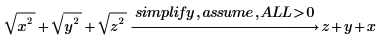 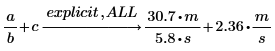 |
|
acos
|
Rewrites expressions in terms of the inverse cosine function.
|
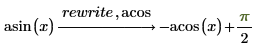 |
|
acot
|
Rewrites expressions in terms of the inverse cotangent function.
|
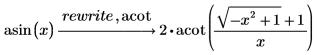 |
|
asin
|
Rewrites expressions in terms of the inverse sine function.
|
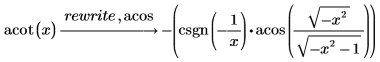 |
|
atan
|
Rewrites expressions in terms of the inverse tangent function.
|
rewrite
combine
|
|
Returns the Cauchy principal value of an integral.
|
Symbolic evaluation of integrals 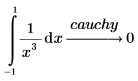 |
|
|
complex
|
Specifies that a variable is a complex number, or that an operation is performed over the complex numbers.
|
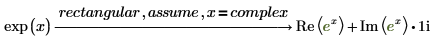  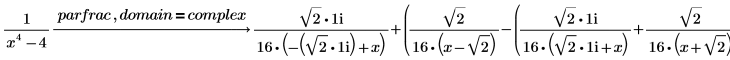 |
|
cos
|
Rewrites expressions in terms of the cosine function.
|
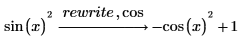 |
|
cosh
|
Rewrites expressions in terms of the hyperbolic cosine function.
|
rewrite
|
|
cot
|
Rewrites expressions in terms of the cotangent function.
|
rewrite
|
|
coth
|
Rewrites expressions in terms of the hyperbolic cotangent function.
|
rewrite
|
|
Returns a second column in the output of coeffs containing the degrees of the terms.
|
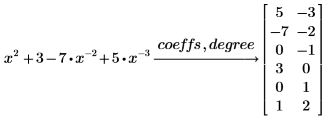 |
|
|
domain
|
For keyword factor
• When domain is real - decomposes by real roots of input expression
• When domain is complex - decomposes by all roots of input expression
For keyword parfrac
• When domain is real - decomposes according by real roots of denominator
• When domain is complex - decomposes by all roots of denominator
|
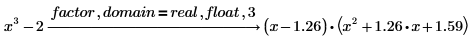 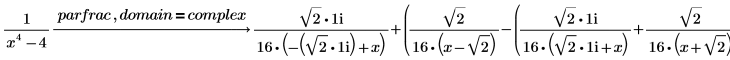 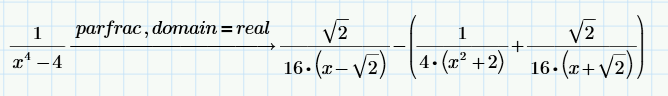 |
|
Specifies that a variable is an integer divisible by two.
|
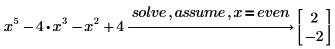 |
|
|
exp
|
Combines or rewrites expressions using identities for the exponential function.
|
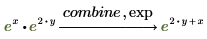 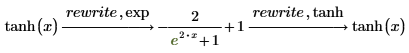 |
|
Returns a continued fraction as a fraction.
|
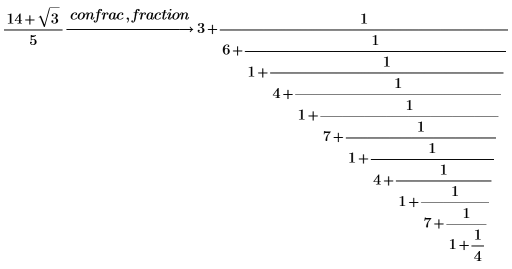 |
|
|
Returns a detailed solution to an equation.
|
 substitute series simplify fourier rewrite rectangular parfrac, |
|
|
gamma
|
Rewrites expressions involving factorials in terms of the gamma function.
|
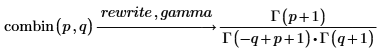 |
|
Makes assumptions about generated variables in solutions when used along with keyword solve. Filters result by the domain (complex or real) or by condition (>,<, =).
|
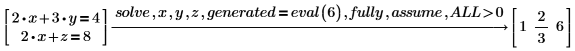 |
|
|
Specifies that a variable is an integer.
|
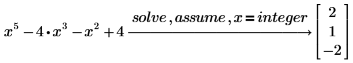 |
|
|
ln
|
Combines or rewrites expressions using identities for the natural logarithm function.
|
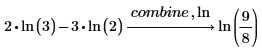 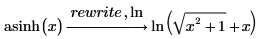 |
|
log
|
Combines or rewrites expressions using identities for the base-10 logarithm function.
|
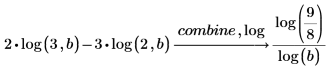 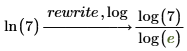 |
|
matrix
|
Returns a continued fraction in array form.
|
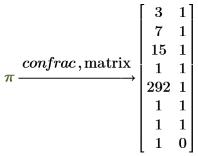 |
|
max
|
Performs additional steps of the simplify algorithm for greater simplification.
|
simplify
|
|
nfact
|
Sets normalization factor of Fourier transform.
|
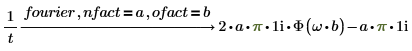 |
|
Specifies that a variable is an integer not divisible by 2.
|
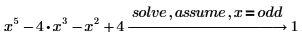 |
|
|
ofact
|
Sets oscillatory factor of Fourier transform.
|
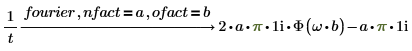 |
|
raw
|
Returns results in unsimplified form.
|
fourier
invfourier
laplace
invlaplace
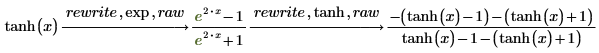 ztrans invztrans 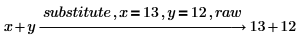 |
|
Specifies that a variable is a real number, or that an operation is performed over the real numbers.
|
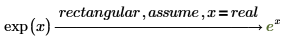 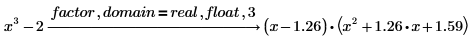 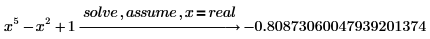 |
|
|
RealRange
|
Specifies that a variable is in a range of real numbers.
|
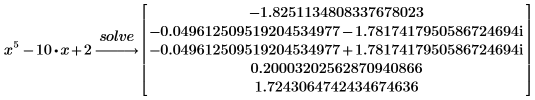 |
|
signum
|
Rewrites expressions involving the Heaviside function in terms of the signum function, which extracts the sign of a number.
|
rewrite
|
|
sin
|
Rewrites expressions in terms of the sine function.
|
rewrite
|
|
sincos
|
Combines or rewrites expressions using identities for sine and cosine.
|
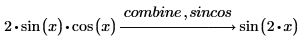 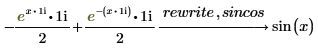 |
|
Rewrites expressions in terms of the hyperbolic sine function.
|
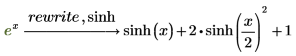 |
|
|
sinhcosh
|
Combines or rewrites expressions using identities for hyperbolic sine and hyperbolic cosine.
|
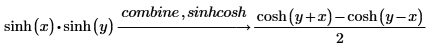 rewrite |
|
tan
|
Rewrites expressions in terms of the tangent function.
|
rewrite
|
|
tan
|
Rewrites expressions in terms of the hyperbolic tangent function.
|
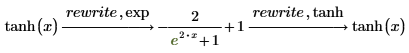 |
|
using
|
Replaces a generated variable in the solution to an equation.
|
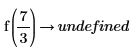 |
Special Modifiers
You can use the modifiers fully and using as standalone keywords without adding a preceding keyword. You can use any valid combination of keywords and modifiers by adding a comma between the keyword and the modifier. You can also press Shift+Enter and add the same modifier on the next line.