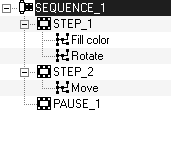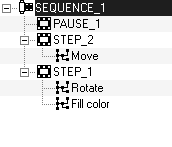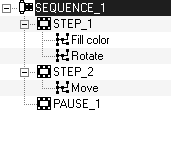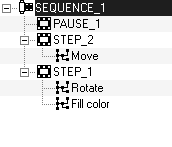Reversing Sequences
Use the Reverse sequences command on the Timeline dialog box context menu to reverse the order of the steps and pauses in all currently selected animation sequences.
To reverse sequences:
2. In the Timeline dialog box, right-click to open the context menu and then click Reverse sequences.
The steps and pauses in all selected sequences or collections are reversed. If there are several actions within a step, their order is also reversed.