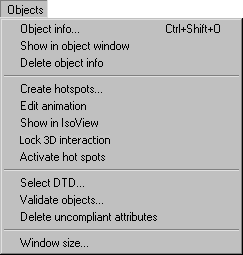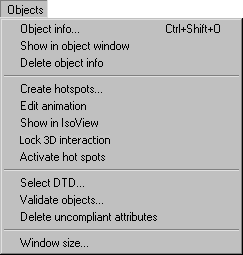Objects Menu
A number of commands in the Objects menu can be selected by means of keyboard commands. If there is a key combination command code, it is indicated next to the command text.
The figure shows which commands in the Objects menu can be selected using a command code.
| Menu Lock 3D interaction applies to Arbortext IsoDraw CADprocess only. |
The commands in the Objects menu allow you to assign specific information to an element and to prepare an illustration for use in interactive catalogs or manuals. The term object stands for an individual element or a group of elements which have a special meaning for your work.
Before we look at the individual commands, let us first take a look at what this information is used for.