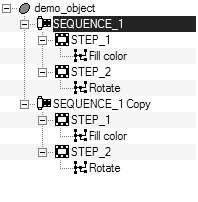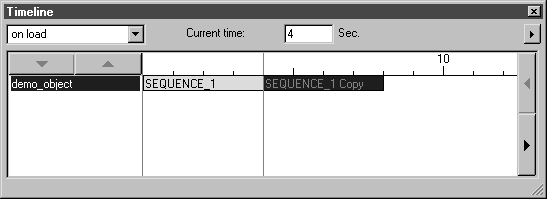Arranging Animation Items
Use the Cut, Copy, Paste, and Duplicate commands on the Edit Animation dialog box menu to apply sequences, steps, actions, or pauses for one object to another, or to quickly create a duplicate sequence, step, action, or pause for the current object.
|
|
If you are only editing sequences, you can use the Cut sequences, Copy sequences, Paste to current time, and Duplicate sequences commands on the Timeline dialog box context menu. (See Arranging Sequences.) |
Duplicate Sequences
This command is used to duplicate the selected sequence. If you click the relevant sequence then select this command, a duplicate appears below it with the suffix “Copy” added to the sequence name.
In order that a sequence can be duplicated, the timeline in the Timeline dialog box must be set so that the sequence is starting at an unoccupied point in time and so that the duration of the sequence is also unoccupied. If necessary, a new start time will need to be set for the subsequent sequence.
The following figure depicts the timeline at the end of SEQUENCE_1. Prior to duplication, the time zone after SEQUENCE_1 was unoccupied. This means that the conditions for duplication were met. Following duplication the sequence bar for the copy is set.