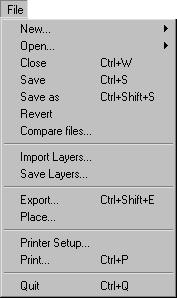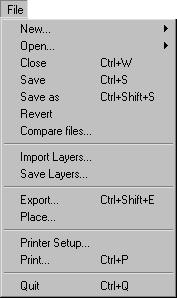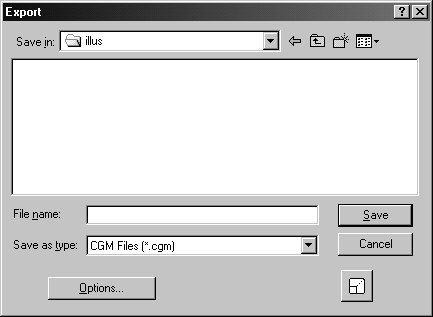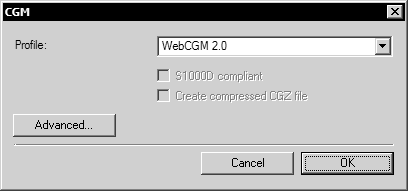Exporting an Arbortext IsoDraw File
The Export command allows you to save Arbortext IsoDraw files so that other programs can import them for further processing.
A number of different formats are available for this purpose.
| Further information on the Export... command can be found in the Arbortext IsoDraw User's Reference. |
After this command has been invoked, a dialog box appears where you can define the file name and format.
If you click Save, the file will be saved along with the relevant settings on the preferences panel for the format in question. You can also open additional dialog boxes when exporting files, depending on the format selected. All dialog boxes are described in the sections on the individual formats.
To change settings, click Options. The dialog box for the selected file format appears. The window for format CGM is shown here by way of example. Clicking OK will export the settings that you have entered on the preferences page. If you perform changes, the new settings will be applied when files are exported and will be adopted automatically into the preferences. The dialog box containing the new settings will be displayed the next time the same file format is exported.