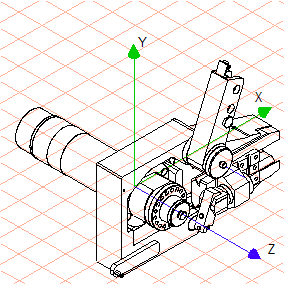Rotate Selected Parts Around the Free Axis
1. Open the object window by selecting the > menu. Holding down the CTRL key, click the + symbol next to Standard layer. Holding down the SHIFT key, click assemblies BIG-000849-BIB_MODELL, BIG-000844-BIB_MODELL, and BIG-000842-BIB_MODELL one after the other.
The assemblies are now selected.
2. The assemblies are now to be rotated around the free axis created earlier in the exercise.
Select the
Rotation
tool.
The cursor changes into the center

cursor.
3. Holding down the SHIFT key, click on the drawing area. The rotation dialog box appears.
4. Enter 180 next to Rotate around free axis and click OK to confirm.
The selected parts are now rotated through 180° around the free axis. As desired, this rotation is executed independently of the coordinate axes.
5. If you would like to cancel the selection of the assemblies, select the
Arrow
tool and click on an empty part of the drawing area.
The free axis that has been selected will remain active and visible until another axis is selected.
If you would like to experiment further with the free axis, save the drawing.
Try another axis and then move or explode parts on it.
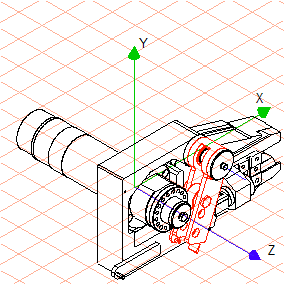
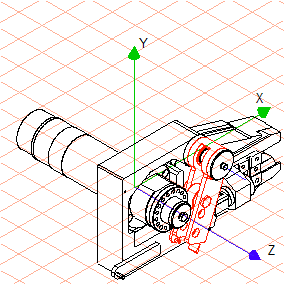
 tool.
tool. cursor.
cursor.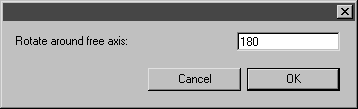
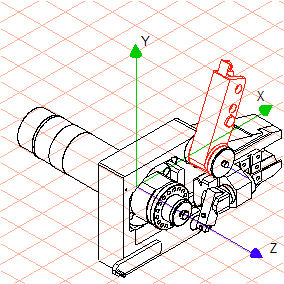
 tool and click on an empty part of the drawing area.
tool and click on an empty part of the drawing area.